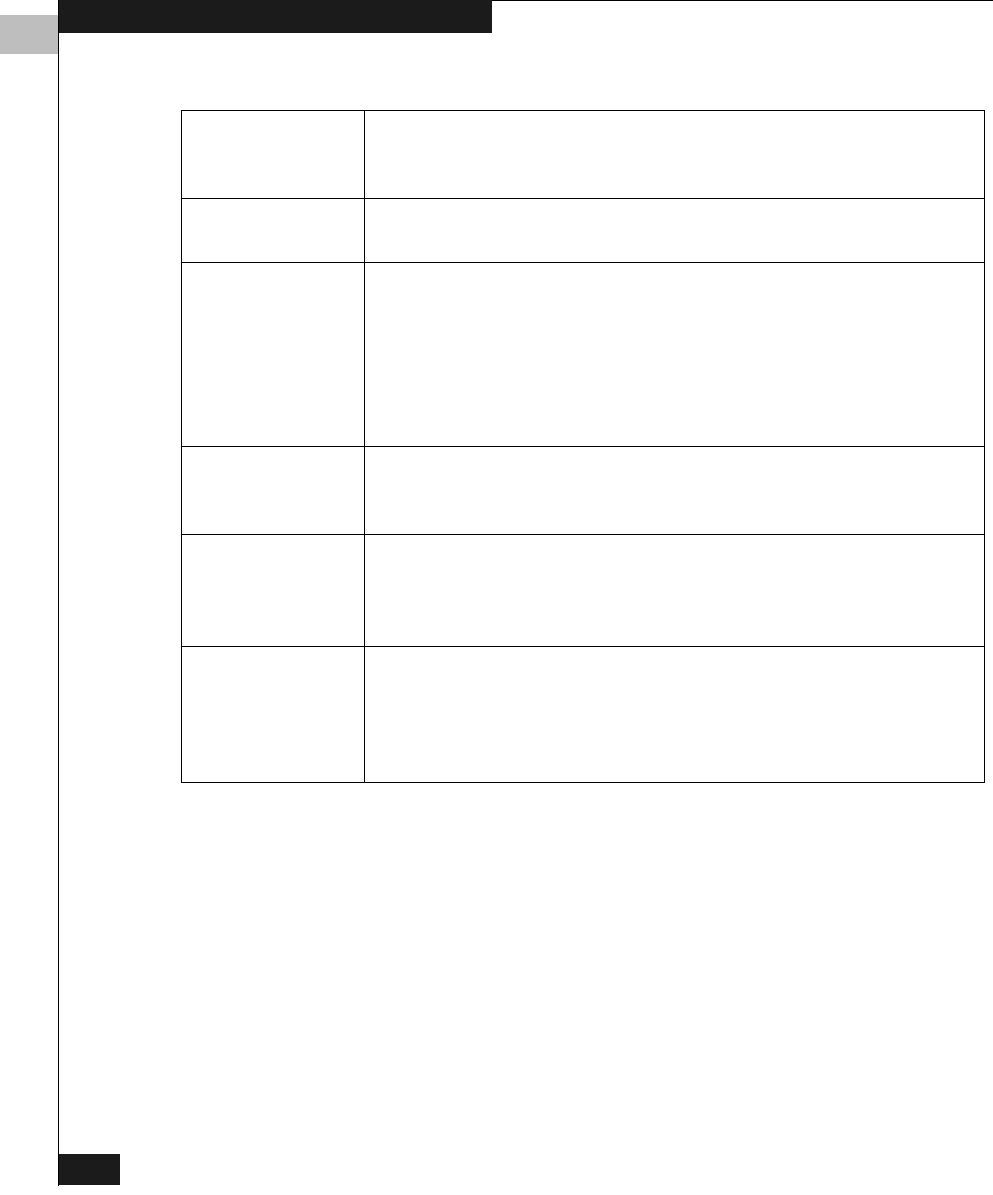
1
1-4
Departmental Switch Models DS-16B and DS-8B Web Tools User Guide
Introducing Web Tools
Zone
Administration
View
Provides an interface to Zoning, including zone settings, zone
aliases, QuickLoops, Fabric Assists, and zone configurations.
Accessed by clicking on the Zone Admin icon on the control panel.
Summary
View/Detail View
Toggles between summarized and detailed versions of Fabric View.
Switch View Displays information about individual switches, including a
real-time view of switch status. Accessed by clicking on the Switch
icon on a switch panel. The Switch View is also the launch point for
the Switch Events View, Telnet Interface, Fabric Watch View,
Administrative Interface, Performance View, and Port Information
View. It includes icons that display the status of the switch fans,
temperature monitors, and beacon.
Switch Events
View
Displays the error log for the switch. Accessed by clicking on the
Events icon on the switch panel. This view can also be accessed
through Switch View (see Switch Events View on page 1-5).
Telnet Interface Provides an interface for using Telnet commands for switch
diagnostics, troubleshooting, and fabric management. Accessed by
clicking on the Te lne t icon on the switch panel. This view can also be
accessed through Switch View (see Telnet Interface on page 1-5).
Administrative
Interface
Provides an interface for performing functions such as upgrading
firmware versions or reconfiguring a switch. Accessed by clicking
on the Admin icon on the switch panel. This view can also be
accessed through Switch View (see Administrative Interface on
page 1-5).
Table 1-1 Web Tools Views (continued)


















