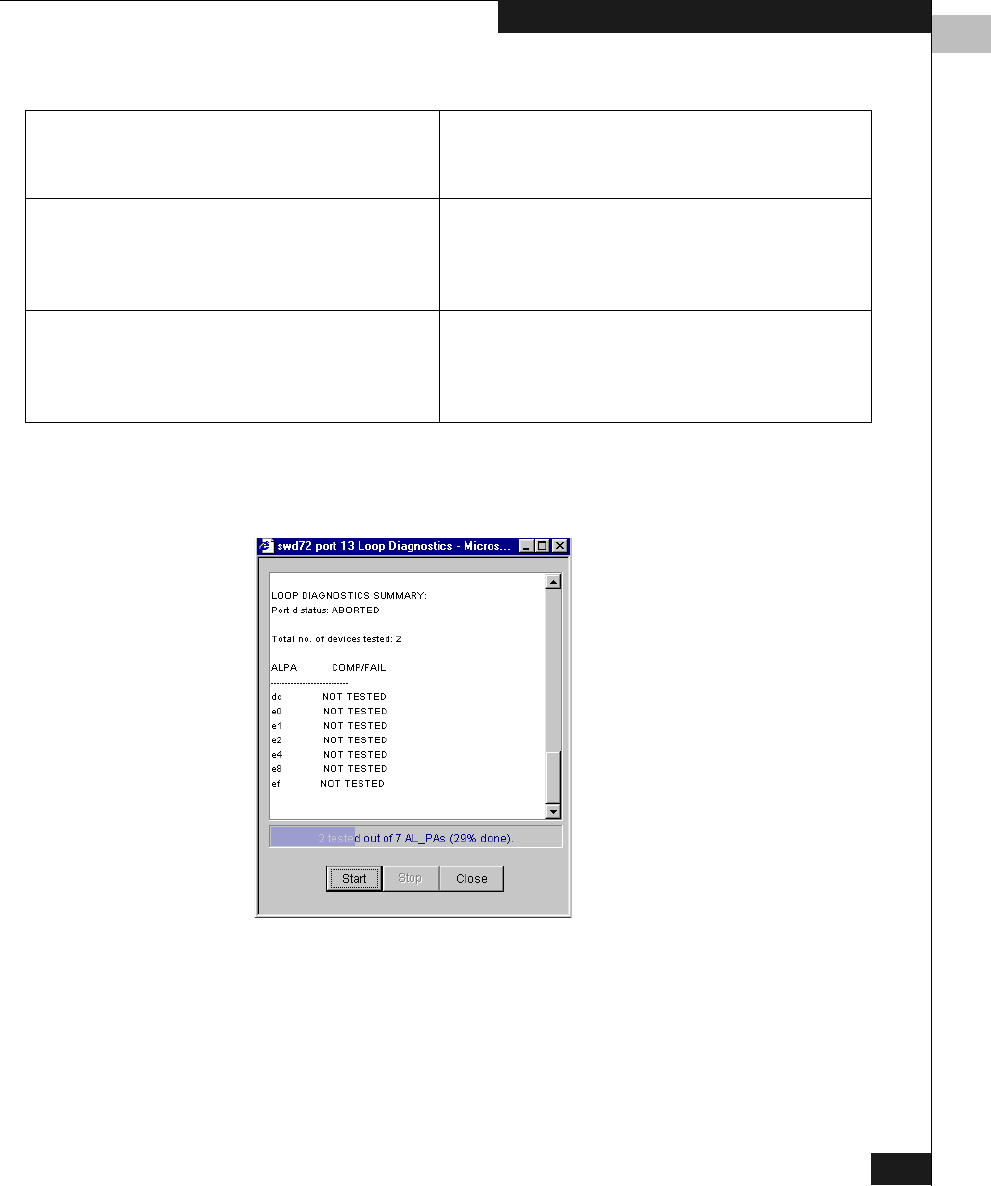
3
Port Information View
3-45
Using Web Tools
Loop Diagnostics
Dialog Box
This dialog box displays when you click DIAG on the Loop tab of the
Port Information View. You use the Loop Diagnostics option to
identify faulty devices on a loop.
Figure 3-18 Loop Diagnostics Dialog Box
LIP LIP dialog box, which enables you to initialize
the loop (requires password). For more
information, see LIP Dialog Box on page 3-46.
Bypass Bypass dialog box, which enables you to
bypass a specified looplet (requires password).
For more information, see Bypass Dialog Box on
page 3-46.
Enable Enable dialog box, which enables you to enable
an AL_PA on a specified looplet (requires
password). For more information, see Enable
Dialog Box on page 3-47.
Table 3-17 Loop Fields (continued)


















