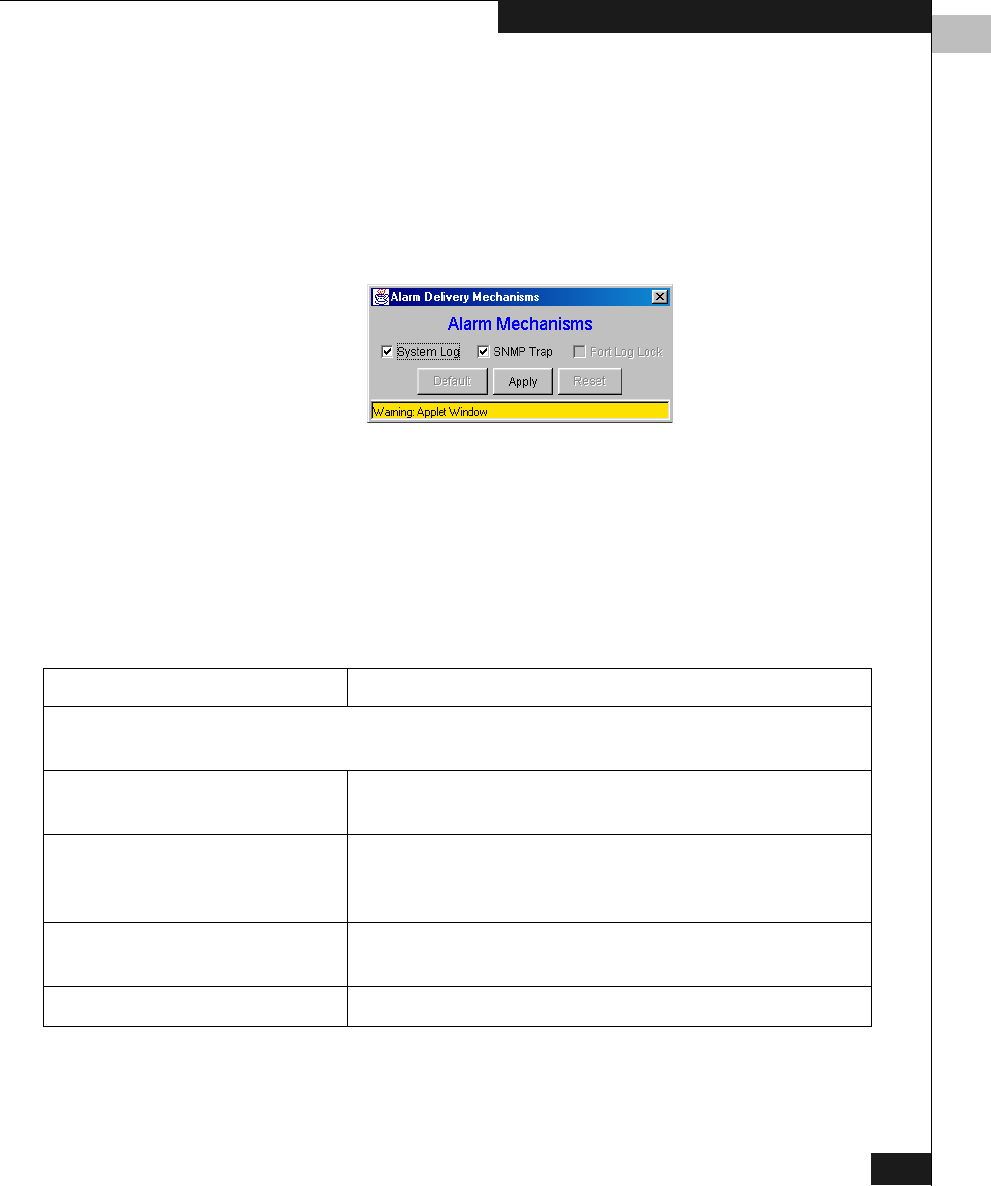
3
Fabric Watch View
3-51
Using Web Tools
The Configure Threshold display changes according to the class and
area selected in the organizational tree. However, the Configure
Thresholds tab always contains the following buttons:
Thresholds for the
Environmental and
GBIC Classes
The Environmental and GBIC classes both display a separate column
for each area (see
Figure 3-23).
Default Returns settings to default values.
Apply Applies the values specified in the current display. When you
click Apply after a change, the Alarm Mechanism dialog box
displays:
To continue, select the type of alarm you want and click Apply.
Reset Restores the last changes that were applied.
Table 3-22 Environmental and GBIC Classes Thresholds
Threshold Description
The columns for the Te m perat u re, Fan, RX Power, and TX Power areas contain the following
items:
Threshold Type drop-down
list
Selects the threshold type (outranged, above, in-between,
below, changed).
High/Low drop-down list Selects to enter the high and low settings for the
threshold type selected in the Threshold Type drop-down
list (not available for all areas).
Scale Specifies the point at which you want to set the specified
threshold.
Area drop-down list Selects a Fabric Watch area.


















