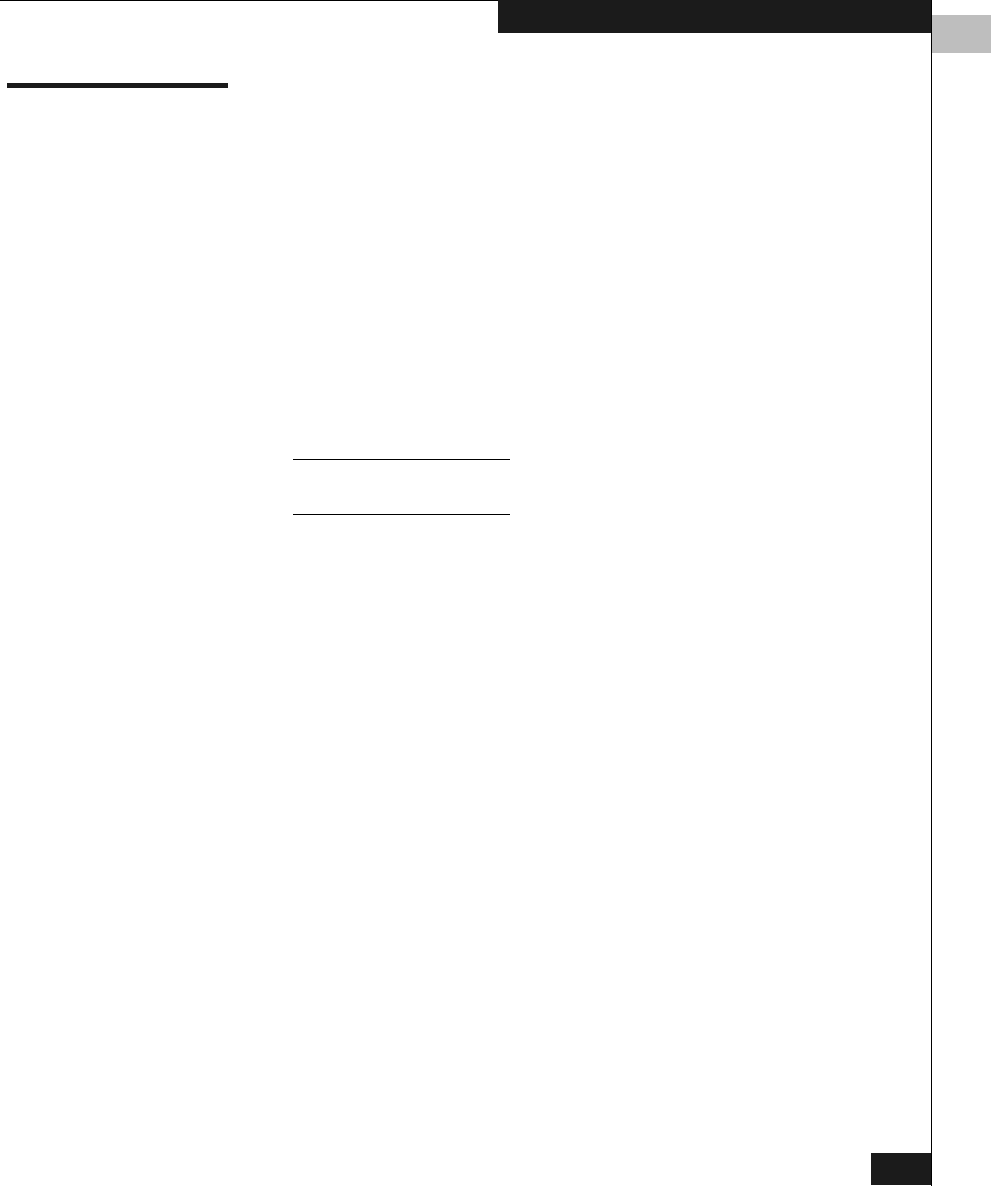
3
Fabric Topology View
3-9
Using Web Tools
Fabric Topology View
The Fabric Topology View summarizes the physical configuration of
the fabric from the perspective of the local domain (the domain of the
switch entered as a URL in the web browser). This includes
information about the destination domains (all other domains in the
fabric) and the paths between each destination domain and the local
domain.
To access Fabric Topology View:
1. Launch the web browser.
2. Enter the switch name or IP address in the Location/Address
field and press Enter. For example:
http://switch name/
The switch entered into the web browser is identified by Web Tools as the
local domain.
Web Tools launches, displaying Fabric View (Figure 3-2).
3. Click Fabric Topology. The Fabric Topology View (Figure 3-4)
displays.


















