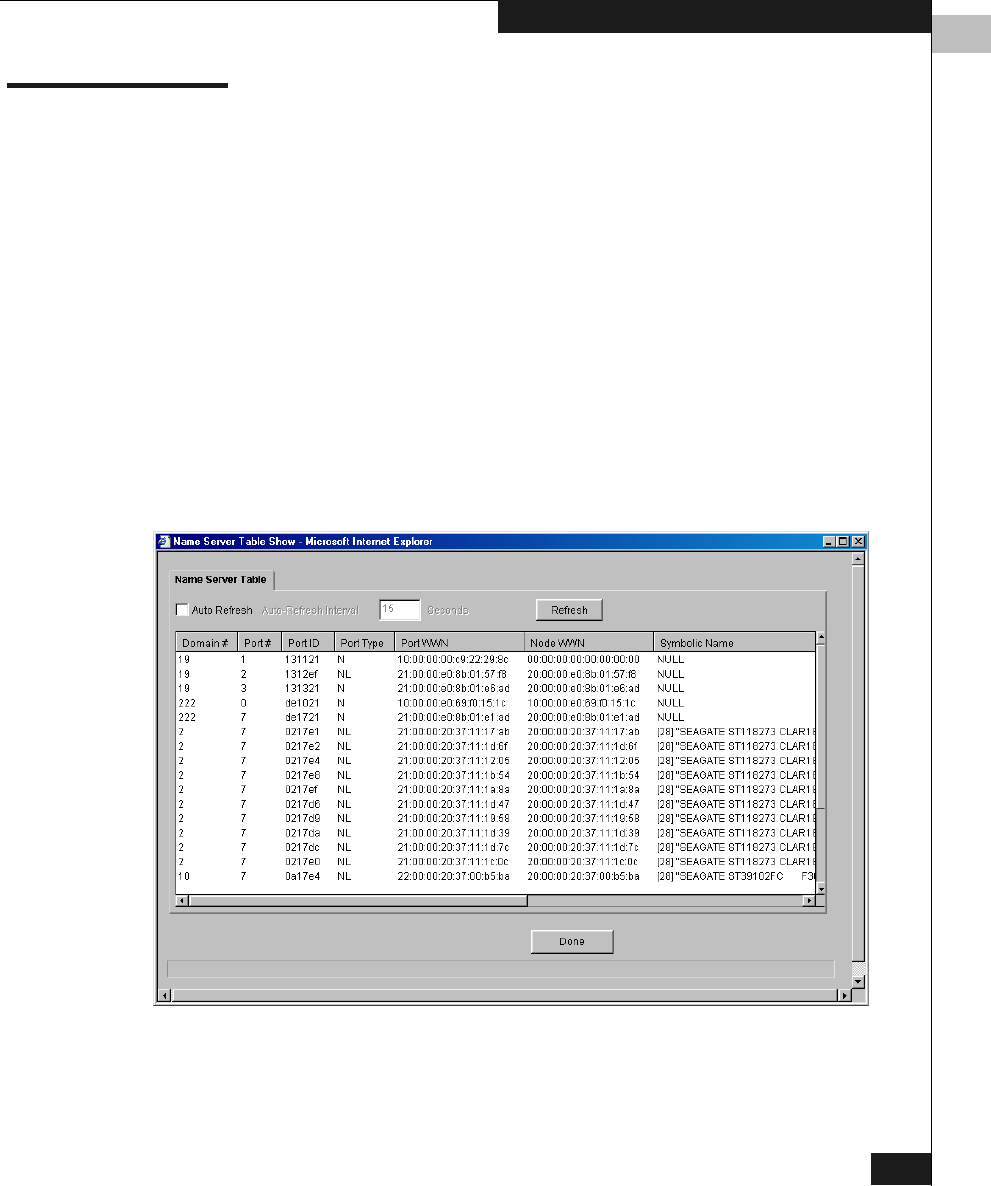
3
Name Server Table View
3-13
Using Web Tools
Name Server Table View
The Name Server Table View provides the name server entries listed
in the Simple Name Server database. This includes all name server
entries for the fabric, not only those that are local to the local domain.
Each row in the table represents a different device.
To access Name Server Table View:
1. Launch the web browser.
2. Enter the switch name or IP address in the Location/Address
field and press Enter.
http://switch name/
Web Tools launches, displaying Fabric View (Figure 3-2).
3. Click Name Server. The Name Server Table View (Figure 3-6)
displays.
Figure 3-6 Name Server Table View


















