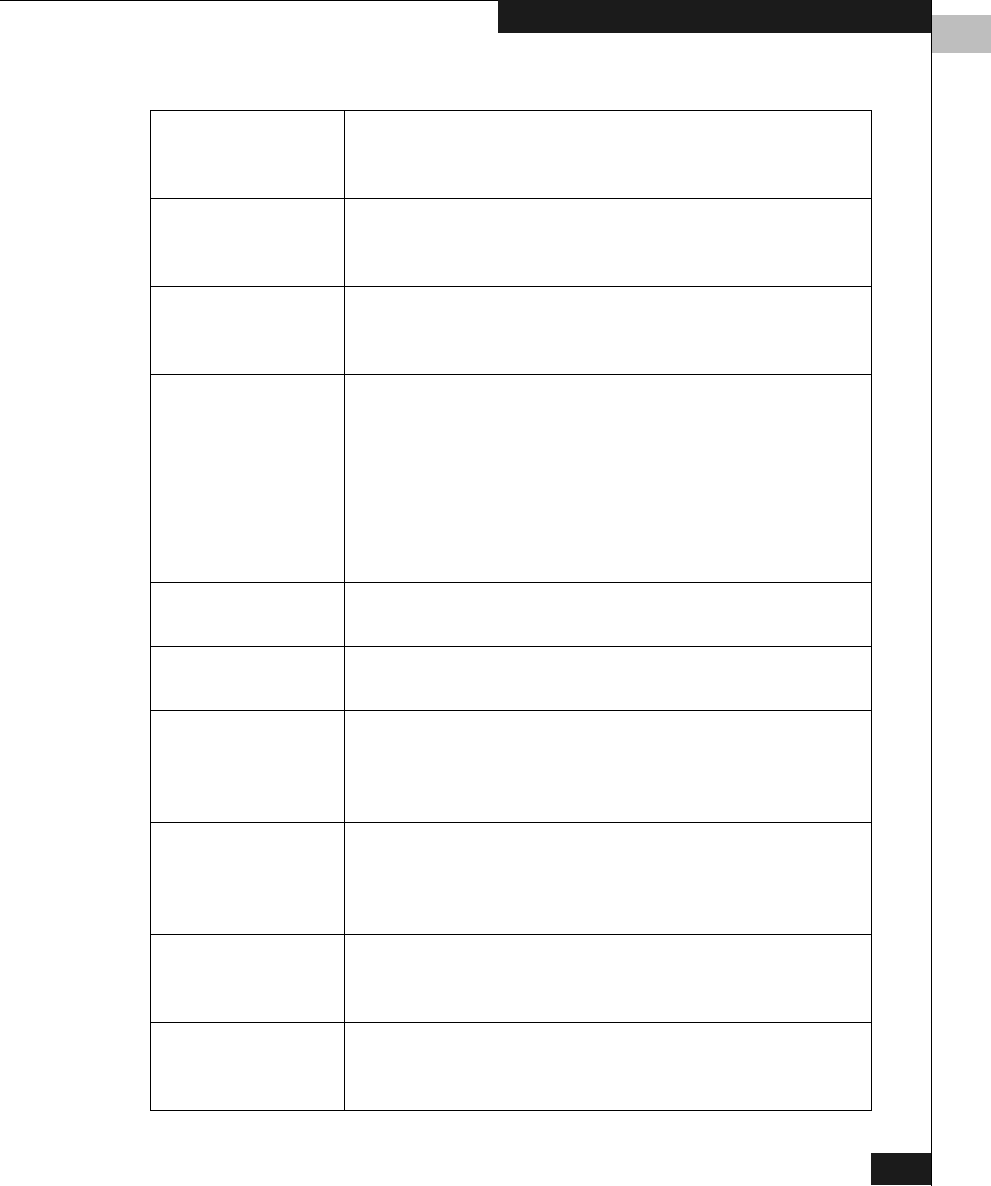
3
Zone Administration View
3-21
Using Web Tools
Delete Zone Deletes the zone selected in the Zone Name field.
Deleting a zone automatically removes it from all zone
configurations.
Rename Zone Renames the zone selected in the Zone Name field. A
dialog displays in which you can edit the name of the
zone.
Member Selection
List
A list of potential zone members, including switches,
ports, WWNs, aliases, QuickLoop AL_PAs, and Fabric
Assists.
Add Member Adds the member selected in the Member Selection List to
the Zone Members list. If an entire switch is selected, all
ports on the switch are added to the zone. You can also
select individual ports. To add a device WWN, select
either a node WWN (folder icon) or port WWN (blue
circle icon) from the WWNs subtree. To add an alias to the
zone, select it from the Aliases subtree (the alias must
already exist).
Remove Member Removes the selected member from the [Zone name]
Members list.
Add Other Adds a WWN, switch, port, or QuickLoop AL_PA that is
not listed in the Member Selection List.
[Zone name]
Members
The members of the zone selected in the Zone Name field.
The name of this list depends on the name of the selected
zone. If no zone is selected, the name displays as
null
Members
.
Apply Applies all changes made since the Zone Administration
View was opened, including changes made on other tabs
in the view. Changes cannot be cancelled once they are
applied.
Cancel Cancels all changes since the changes were last applied
and to exit Zone Administration. Changes cannot be
cancelled once they are applied.
Done Applies all changes made since the Zone Administration
View was opened and to exit the Zone Administration
View.
Table 3-8 Zone Tab Fields (continued)


















