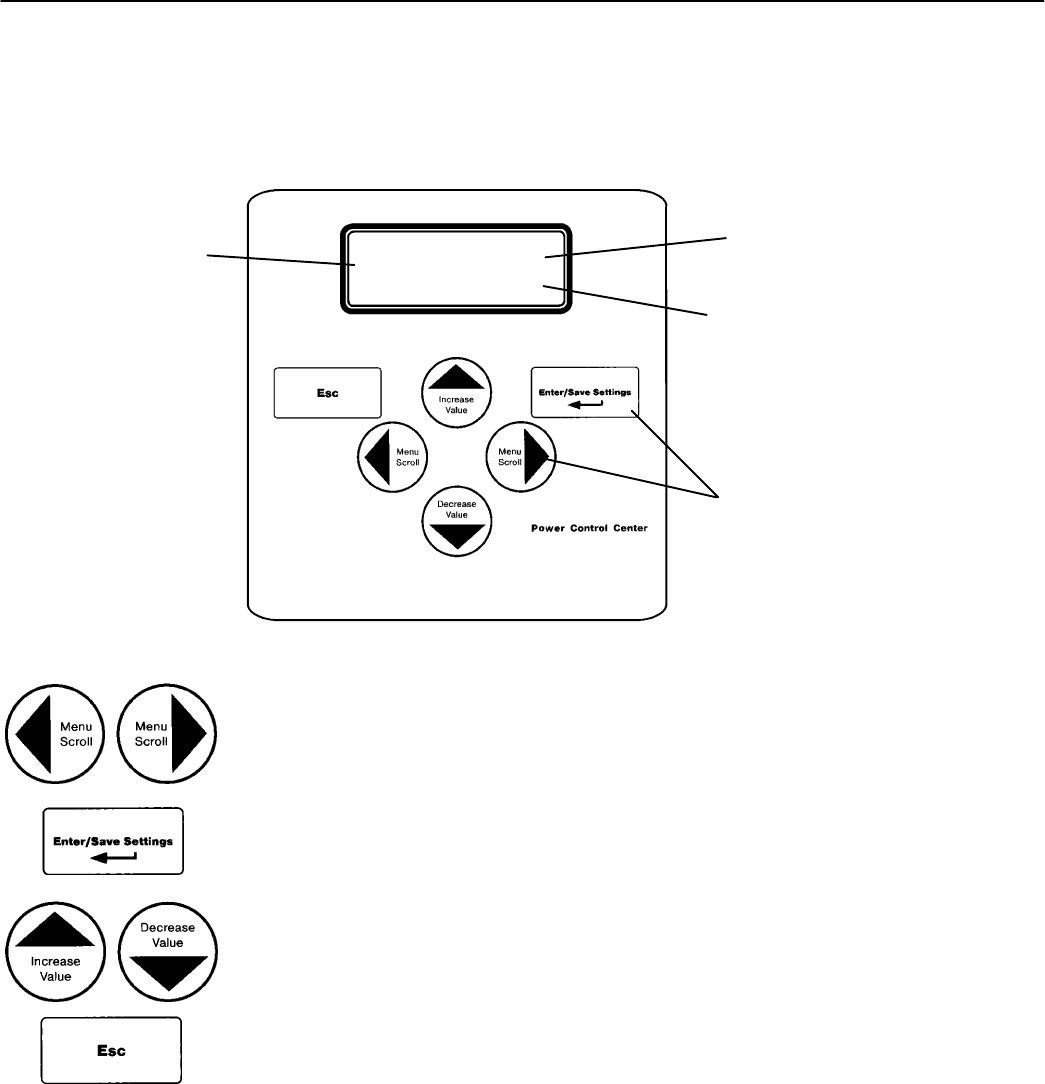
1--1 Overview
Control Overview
On the Power Control Center, six keys allow access to all monitoring and setting
functions. Two levels of screens are used. The st atus level provides information
about the automatic transfer switch. The settings level allows configuration of the
controller. Access to some settings may require entering a password (if the
controller is set for one – see page 2–1 an d Appendix A–3).
top 2 lines show the
cause of any action
lower 2 lines show the
status of transfer sequence
4–line LCD display
tactile keys
(see below)
Po wer Control Center display and keypad.
Left–Right Arrows
The left A and right " arrow keys (Menu Scroll) navigate through the screens.
Enter/Save Settings
The Enter/Save Settings ¿ key move from the status level to the settings level
screens. It also is used to enter a new setting.
Up–Down Arrows
The u p Y and down B arrow keys (Increase Value and Decrease Value) modifies
a setting (setup parameter) while in the settings level screens.
Esc key
The Esc key ignores a change and returns to the status level.


















