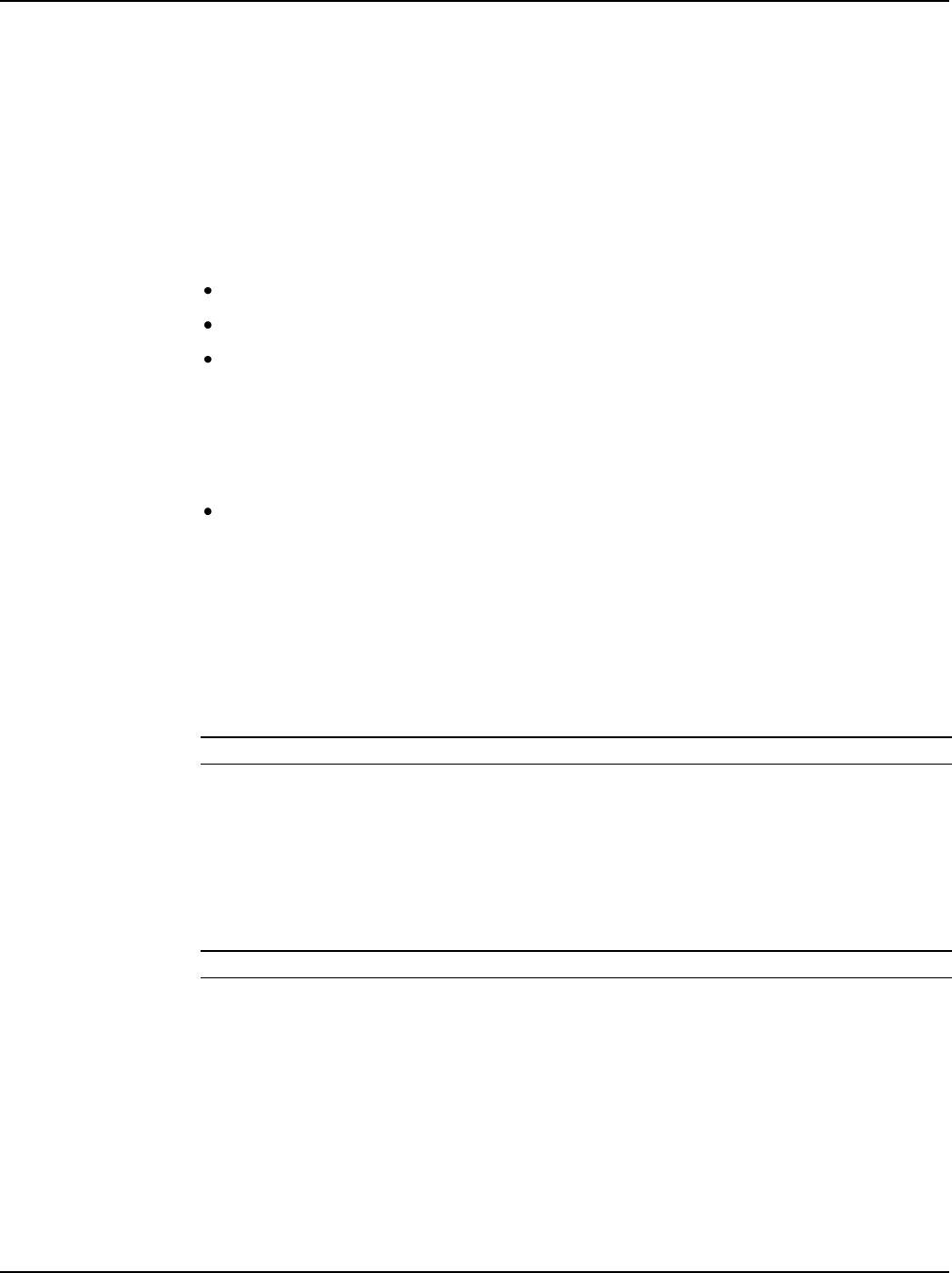
UM582127000 User Instructions
Issue AC, January 2, 2013 Spec. No. 582127000 (Model 721NPBB)
Page 22 Chapter 4. Troubleshooting and Repair
This document is property of Emerson Network Power, Energy Systems, North America, Inc. and contains confidential and proprietary information owned by Emerson Network Power, Energy
Systems, North America, Inc. Any copying, use, or disclosure of it without the written permission of Emerson Network Power, Energy Systems, North America, Inc. is strictly prohibited.
CHAPTER 4.
TROUBLESHOOTING AND REPAIR
CONTACT INFORMATION
Support contact information is provided on the inside of the back cover of this document.
CONTROLLER, RECTIFIERS, AND OPTIONAL CONVERTERS
For troubleshooting and repair instructions on these units, refer to the following
documents.
ACU+ Controller Instructions (UM1M820BNA)
Rectifier Instructions (UM1R483500E or UM1R482000E3)
Converter Instructions (UM1C48241500)
ACU+ CONTROLLER CONFIGURATION
If any ACU+ Controller configuration settings were changed, refer to the ACU+
Instructions (UM1M820BNA) and save a copy of the configuration file. This file can be
used to restore the ACU+ Controller settings, if required, at a later date.
Note that provided on a USB drive furnished with the system is an ACU+
configuration drawing (C-drawing) and the ACU+ configuration files loaded into the
ACU+ as shipped.
SYSTEM TROUBLESHOOTING INFORMATION
This system is designed for ease in troubleshooting and repair. The various indicators as
described in CHAPTER 2. OPERATING PROCEDURES and in the Controller, Rectifier,
and Converter Instructions are designed to isolate failure to a specific element. Once the
faulty element has been identified, refer to “Replacement Information” and "Replacement
Procedures" in this chapter.
Troubleshooting Alarm Conditions on the ACU+ Controller
The ACU+ Controller displays alarm conditions as listed in the Available Alarms section
of the ACU+ Instructions (UM1M820BNA). Programmable external alarm relays are also
available. Refer to the System Installation Instructions (IM582127000) and the
configuration drawing (C-drawing) supplied with your power system documentation for
your alarm relay configurations.
The ACU+’s Active Alarm and Alarm History submenus allow the User to view alarm
details. Refer to the ACU+ Instructions (UM1M820BNA) to access these menus.
Checking the ACU+ Current Limit Point after Adding or Removing a Rectifier
If a rectifier is added to the power system, the system current limit point will automatically
increase by the percentage each existing rectifier was set to provide prior to the addition.
If a rectifier is removed from the system (and the Rect Comm Fail alarm is reset), the
current limit point will remain unchanged unless the capacity of the remaining rectifiers is
not sufficient to maintain the present current limit point. If that happens, the current limit
point will automatically increase to the maximum (121% of the remaining rectifiers).
It is recommended that the current limit point be checked whenever a rectifier is added to
or removed from the power system.


















