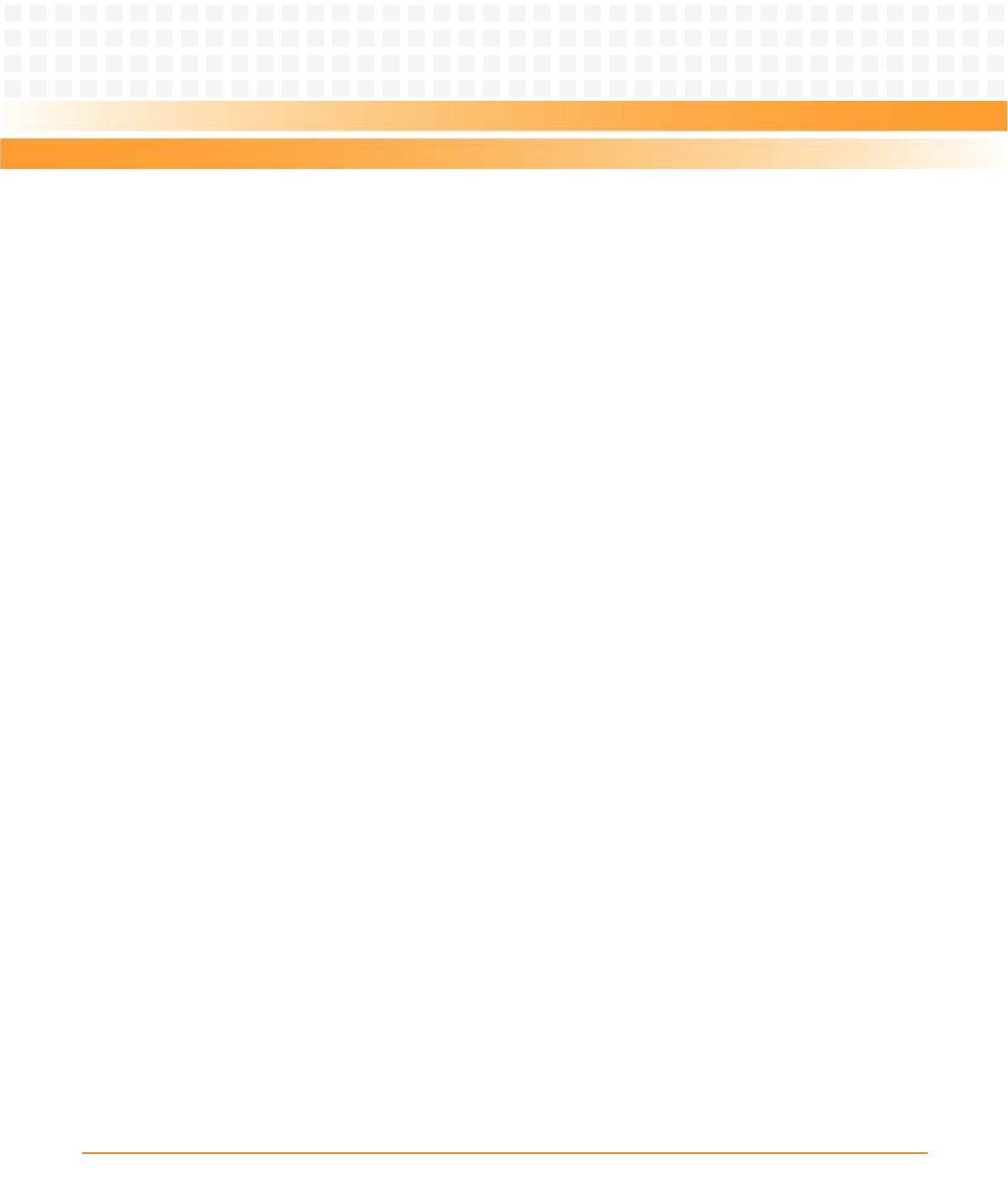
Troubleshooting
ATCA-7150 and RTM-ATCA-7150 Getting Started (6806800G42B)
100
z Analyze the alarm of high level and then that of low level.
Analyze the alarm of high level, such as critical alarm or major alarm. Then, analyze the
alarm of low level, such as minor alarm or warning alarm.
A.4 Resources
You can use the following resources for troubleshooting:
z LEDs
The ATCA-7150 suite provides the following LEDs:
— Out of Service (OOS) LED
— In Service (IS) LED
— Attention (ATN) LED
— Hotswap (H/S) LED
— Hard Disk (HDD) LED
In addition, the external GE daughter card provides network port LEDs (for two Ethernet
interfaces). The external FC daughter card provides FC status LEDs (for two FC interfaces).
You can monitor the LEDs to diagnose the current status of the ATCA-7150 suite. For
details on the LEDs of the ATCA-7150 suite, see the LED section in the ATCA-7150
Installation and Use manual.
z Generating error codes and alarm signals
Error codes and alarm signals help you to further locate and remove the faults.
A.5 Contacting Emerson Network Power for
Technical Support
If a problem persists after you handle it under the guidance of this document, contact the local
office or Customer Service Center of Emerson Network Power to obtain timely technical
support. Before you report the problem to Emerson Network Power engineer, collect the
following information:
z Detailed name and address of the customer
z Contact person and telephone number
z Time when the fault occurred


















