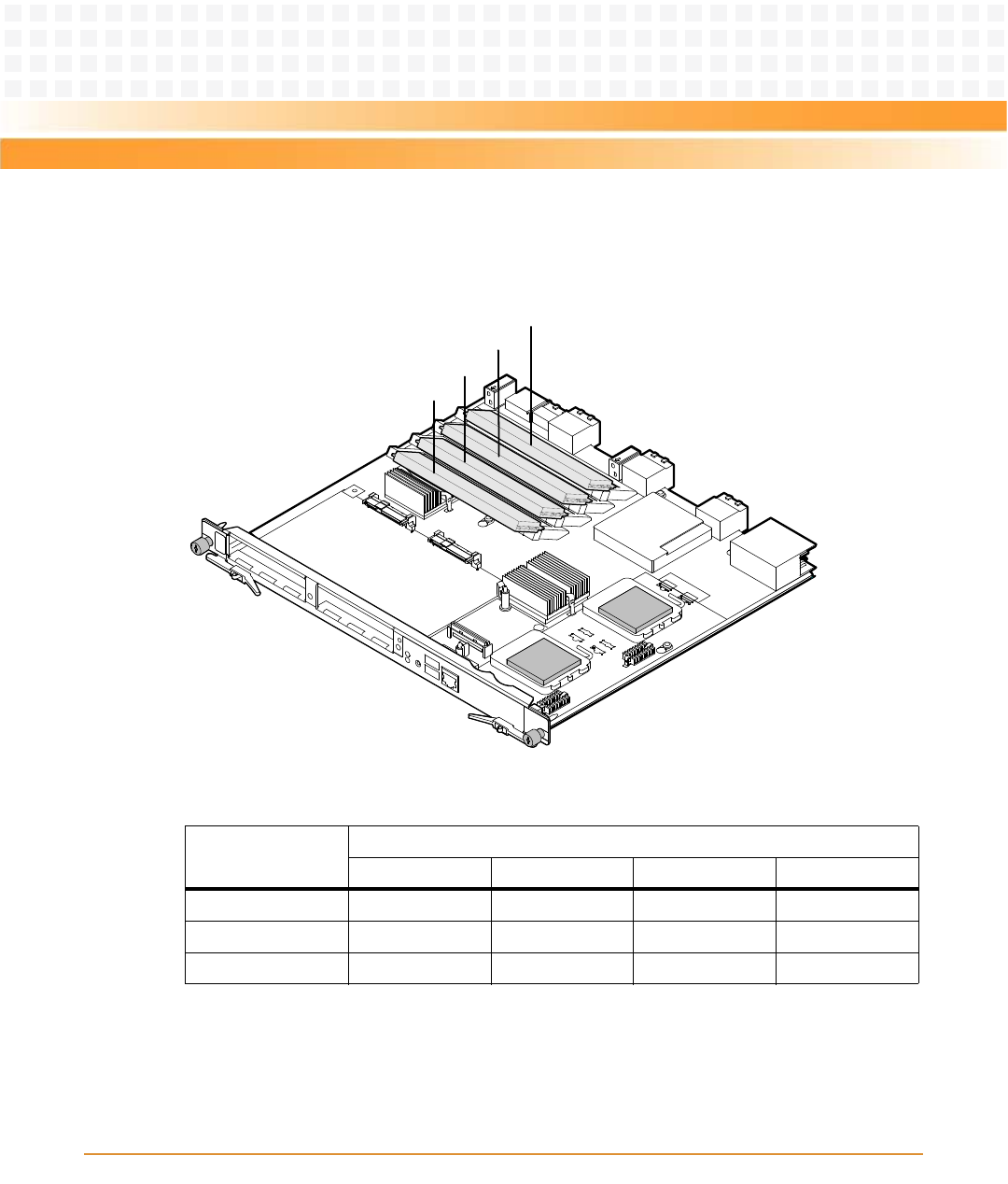
Hardware Installation of ATCA-7150
ATCA-7150 and RTM-ATCA-7150 Getting Started (6806800G42B)
82
Figure 3-3 shows the positions of the DIMM interfaces on the ATCA-7150.
3.6.4.1 Installing the DIMM
To install the DIMM, proceed as follows:
1. Wear the ESD-preventive wrist strap.
For details, see Wearing the ESD-Preventive Wrist Strap on page 75.
Figure 3-3 Positions of the DIMM Interfaces
Table 3-6 DIMM Configuration on the ATCA-7150
Number of DIMMs
Installation Positions
CH0/J25 CH1/J39 CH2/J27 CH3/J28
1x
2xx
4 xxxx
DIMM Slot1
DIMM Slot0
DIMM Slot3
DIMM Slot2


















