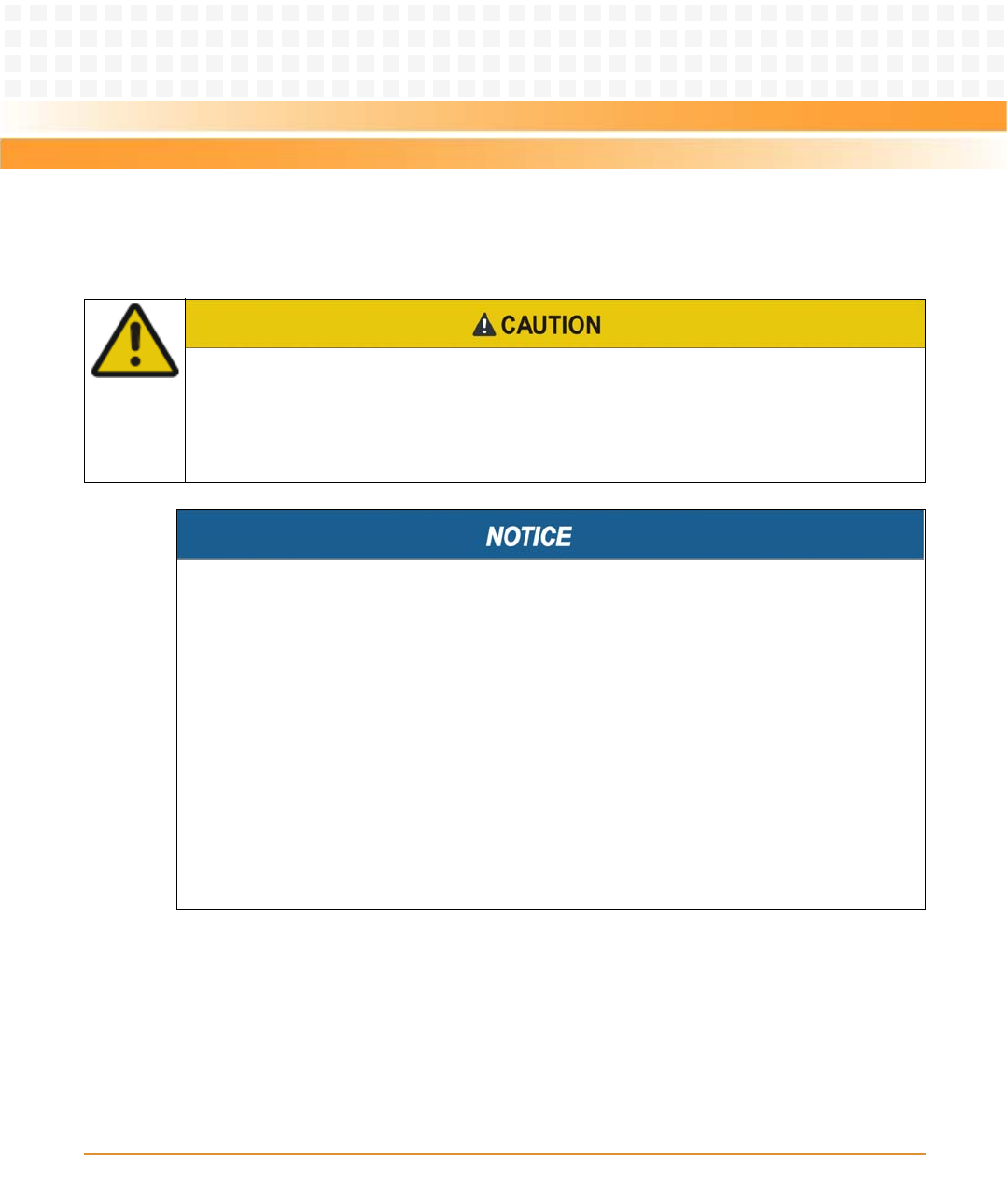
Hardware Installation of ATCA-7150
ATCA-7150 and RTM-ATCA-7150 Getting Started (6806800G42B)
73
3.4 Precautions
Note the following points at the time of installing RTM-ATCA-7150:
z If an RTM is planned to be used, you must install the RTM in the slot before installing the
ATCA-7150 in the paired slot. If the ATCA-7150 is installed first and shelf power is turned
on the RTM must not be installed in the paired slot.
z To take the ATCA-7150 suite, hold the captive screw on the top of the face plate with one
hand and the lower edge of the blade with the other hand. Do not touch the components
of the blade.
Electric Shock
There is current in the power cords and communication cables. Touching the connectors of
the power cords and communication cables may cause electric shock.
Do not touch the connectors of power cords and communication cables.
Electrostatic Discharge
Do not touch the circuit board with bare hands.
The static electricity of the human body may damage the electrostatic sensitive devices
(ESSDs) on the circuit board.
Make sure that you wear an electrostatic discharge (ESD)-preventive wrist strap or antistatic
glove to prevent the static electricity from hurting you or damaging the device.
Keep your personal objects such as your clothes away from the ATCA-7150 suite. To prevent
the static electricity from damaging the device, it is recommended to wear antistatic clothes.
Pin Damage
If the blade is not fully aligned with the interface in the backplane, too much force may twist
the pins on the blade or backplane.
Do not exert too much force when you insert the blade.


















