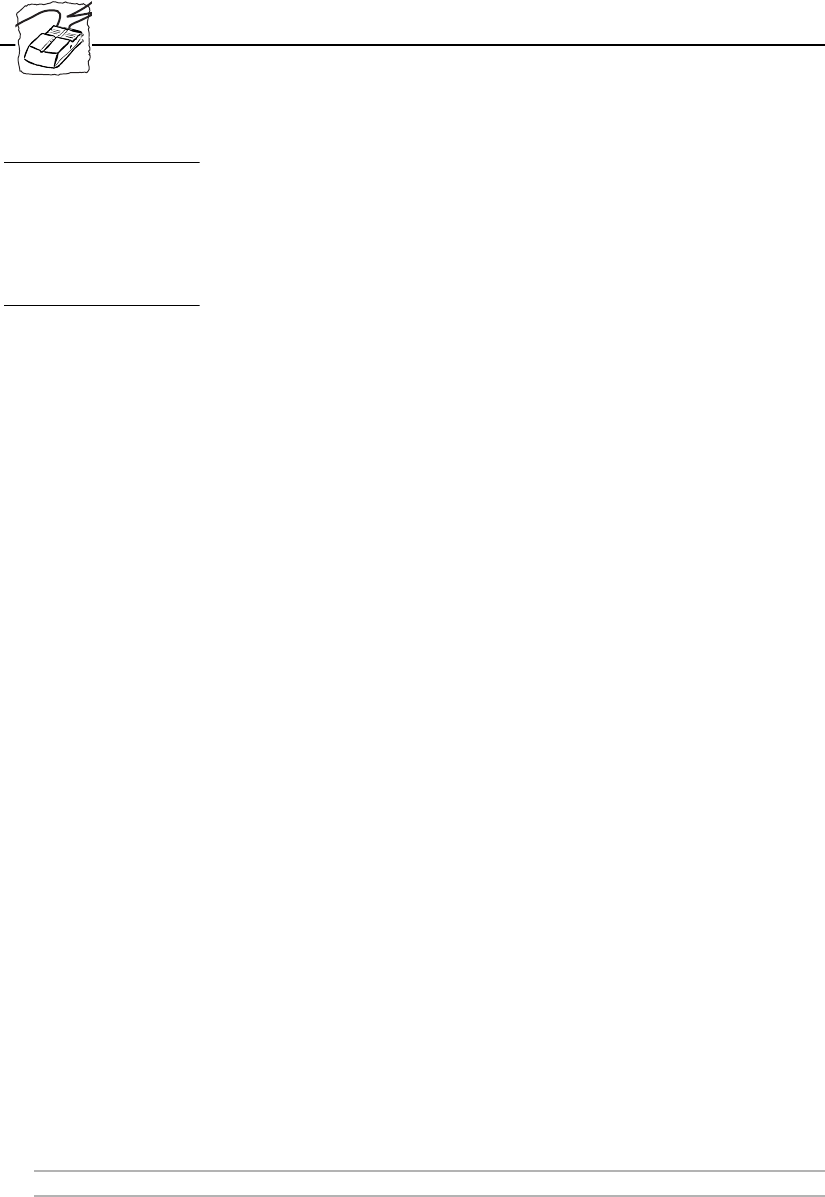
Section 3: Installing and Configuring the Print Server
22 AXIS 1440 User’s Manual
The Internet Address During installation, you choose whether the AXIS 1440 uses DHCP,
ARP, RARP, or BOOTP to set its network address. You can also set
the Internet address manually. See Configuring the Print Server for
TCP/IP on page 23 for more information about these options.
Test Page The final user prompt in the Installation Wizard lets you print a test
page through NetWare. This page displays the names of the NetWare
servers to which the AXIS 1440 is connected and shows the status of
each connection.
You can use AXIS NetPilot to change your settings at any time to
meet your network printing requirements.


















