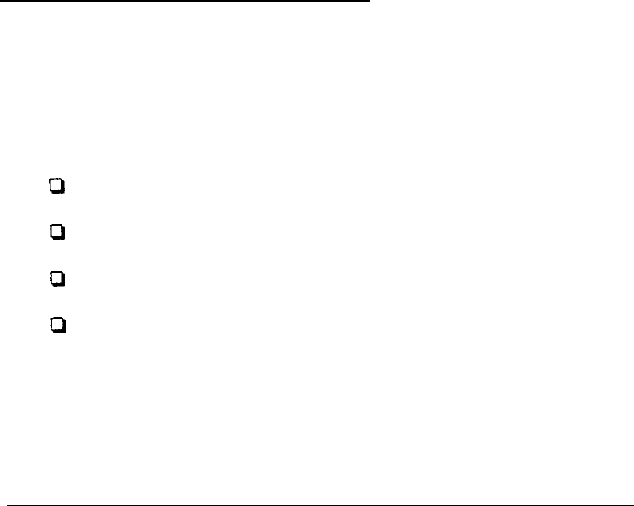
A math coprocessor speeds up the numeric calculations your
computer performs when using certain application software.
If you purchase a math coprocessor, it is a good idea to ask
your dealer to install it for you, because it can be damaged
easily. If you decide to install it yourself, follow the
appropriate steps in this chapter.
This chapter also explains how to change the jumper settings
inside the computer. You may need to change jumper
settings if you install certain types of options or if you want
to change the way your computer operates.
If you need to replace the battery for your computer’s
real-time clock and CMOS RAM, you can follow the
instructions in this chapter.
To change jumper settings, replace the battery, or install the
options mentioned above, you must remove the computer’s
cover. You may also need to remove the subassembly. See
Chapter 5 for instructions. (You do not need to remove the
subassembly to install or remove option cards.)
Changing the Jumper Settings
A jumper is a small electrical connector that controls one of
the computer’s functions. The jumper settings in your
computer are preset at the factory; however, you can alter the
following functions by changing the standard settings:
Q
Enable or disable the built-in VGA display adapter
Cl
Enable or disable the password function
Q
Set the computer to use a color or monochrome monitor
0
Enable or disable the built-in mouse connector.
If you need to change any jumper settings, follow the
instructions in this section.
6-2
Installing and Removing Options


















