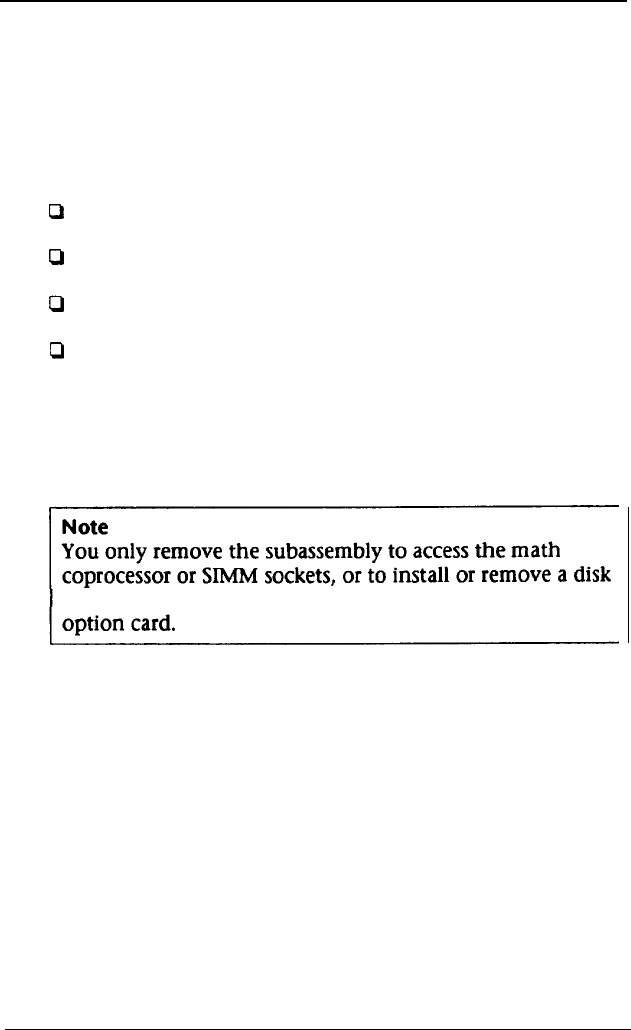
Chapter 5
Accessing Internal Components
To access your computer’s internal components, you need to
remove the cover and possibly the subassembly that contains
the drive bays and the power supply. Follow the instructions
in this chapter when you need to perform these steps:
Ll
Remove the computer’s cover
P
Remove the subassembly
D
Replace the subassembly
0
Replace the cover.
Be sure to heed all the cautions and warnings so you do not
injure yourself or damage the computer. If you have any
reservations about performing these steps yourself, ask your
Epson dealer for assistance.
drive. You do not need to remove it to install or remove an
Accessing Internal Components
5-1


















