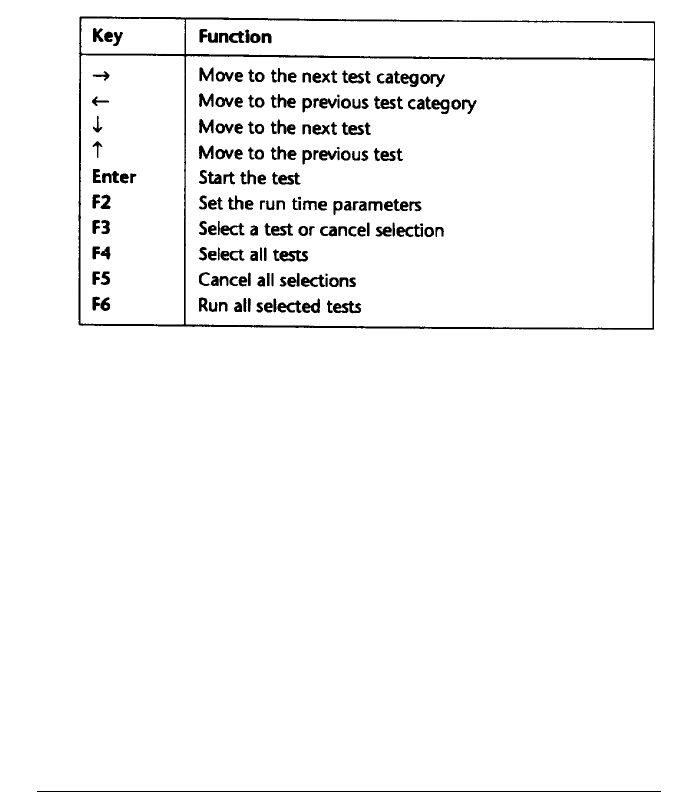
When you select a test category from the option line at the
top of the menu, you see a submenu of the available
diagnostic tests. For example, the submenu for the System
board category appears when you first see the main menu
because the System board option is selected.
The Run time parameters window, near the bottom of the
display, lets you specify how you want to run the test(s).
The help window describes how to use these keys to make
menu selections and run diagnostic tests:
A short message describing each test appears at the bottom of
the screen.
Performing System Diagnostics
B-3


















