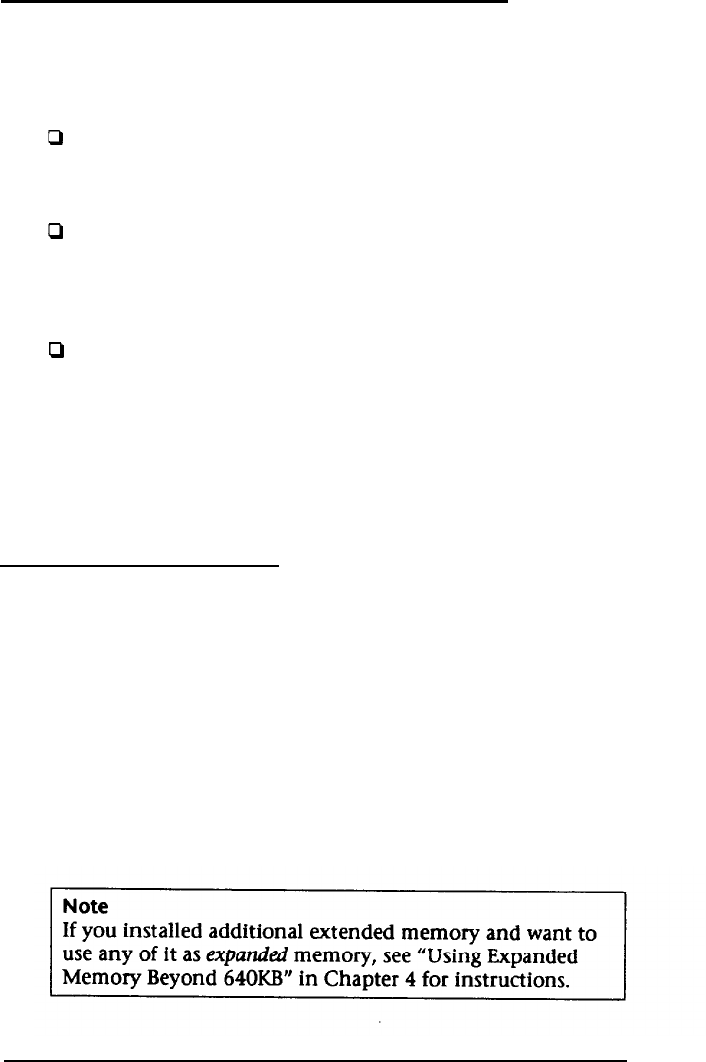
Post-Installation Setup for Memory Cards
After you install an optional memory card, you need to
configure your computer to use it. Follow these guidelines:
0
0
0
Run the SETUP program to reset your computer’s
configuration to include the memory on your memory
card. See Chapter 2 for instructions.
Use the setup program that comes with your memory
card to configure the computer for use with your
particular card. See your memory card manual for
instructions.
If you want to use any of the memory on your card as
expanded memory, see “Using Expanded Memory Beyond
640KB” in Chapter 4.
Also see “Post-installation Setup,” below, for more
information on setting up your computer for use with an
option card.
Post-Installation Setup
After you install or remove options such as memory modules,
a math coprocessor, or a diskdrive, you need to run the
SETUP program to update the computer’s configuration
information. For example, if you add a hard disk drive, you
need to let the computer know the type of drive you have
installed. See Chapter 2 for instructions.
If you replaced the battery for the real-time clock and CMOS
RAM, you must run SETUP to reconfigure your system and
reset the clock. See Chapter 2.
Installing and Removing Options
6-25


















