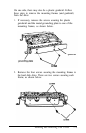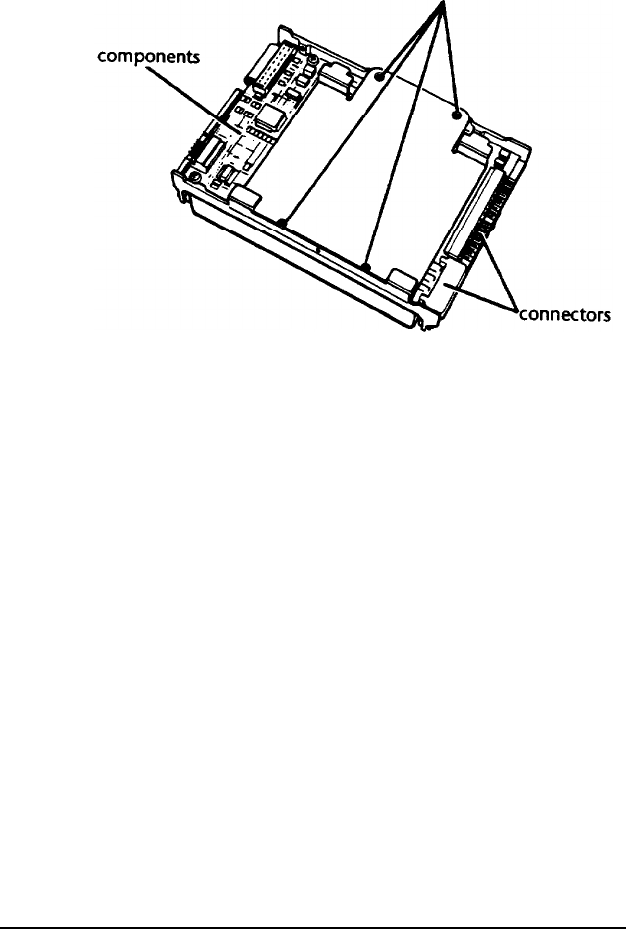
Then place the flat side of the mounting plate on the
hard disk drive and align the four holes on the plate with
the four holes on the drive, as shown below.
mounting plate holes
3.
Use the four screws that came in your hard disk drive kit
to secure the mounting plate to the drive.
Installing the Drive
If you are going to install or remove a drive in one of the
horizontal drive bays, first follow the instructions under
“Installing or Removing a Drive in the Horizontal Position”
on page 7-19. Do not install the vertically mounted drive
until you finish installing or removing any horizontal drives.
Installing and Removing Disk Drives
7-11