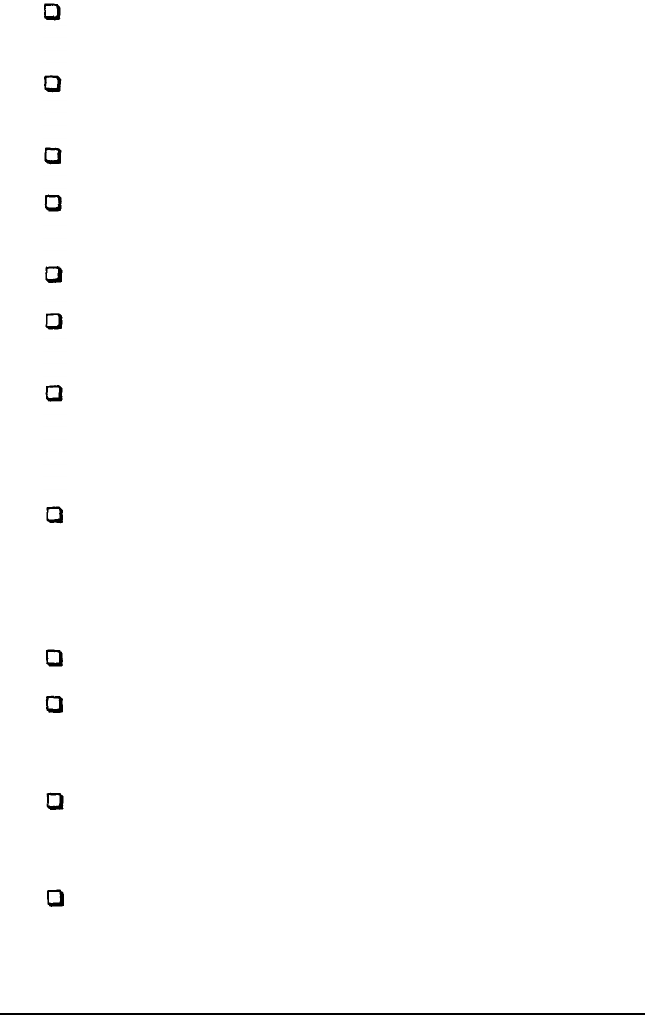
Do not slide the printer on rough surfaces; otherwise you
may damage the flap on the bottom.
Place the printer close enough to the computer for the cable
to reach.
Leave enough room for easy operation and maintenance.
Avoid locations that are subject to direct sunlight, excessive
heat, moisture, or dust
Use a grounded outlet; do not use an adapter plug.
Place the printer where you can easily unplug the power
cord.
Avoid electrical outlets controlled by wall switches or
automatic timers. Avoid outlets on the same circuit as large
motors or other appliances that can cause power
fluctuations.
Keep the entire computer system away from potential
sources of electromagnetic interference, such as
loudspeakers or the base units of cordless telephones.
If you plan to use a printer stand, follow these guidelines:
Use a stand that supports at least 9 kg (20 lb).
With the optional push tractor, make sure to provide
enough clearance below the stand so your continuous
paper feeds smoothly.
With the optional push tractor, place cables so they do not
interfere with paper feeding secure them to a leg of the
stand if possible.
With the optional push tractor, align the paper stack so that
the paper feeds straight into the tractor's sprocket units.
1-4 Setting Up the Printer


















