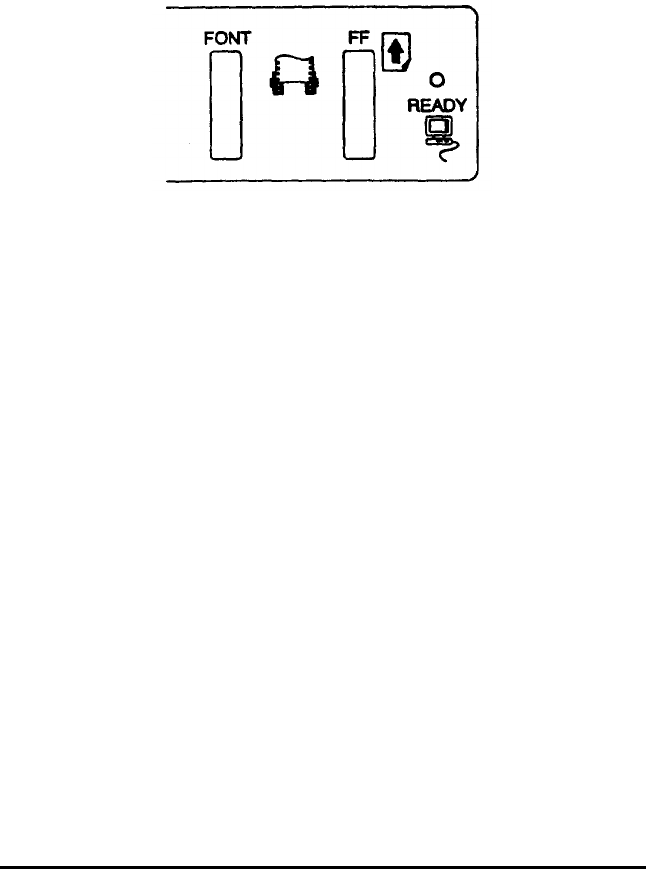
Changing the default settings
If you need to change default settings that cannot be changed
by using your software program, you press the control panel
buttons, and the control panel lights show your selections.
Follow the steps below to make your changes:
Note:
You can repeat steps 5
through 7 if you want
to make more than one
change. Also, you can turn off the printer and start over if you are not
sure about a setting.
1.
Make sure the printer is turned off and paper is loaded in the
paper cassette. If you installed the optional push tractor,
you can use continuous paper for the default-setting mode.
2.
To enter the default-setting mode, hold down the
FONT
button while you turn on the printer.
The printer automatically loads a sheet of paper and prints out
instructions and a table showing you the languages from
which you can choose. You can print the default-setting
mode messages in English, French, German, Italian, or
Spanish.
Using the Printer
3-7


















