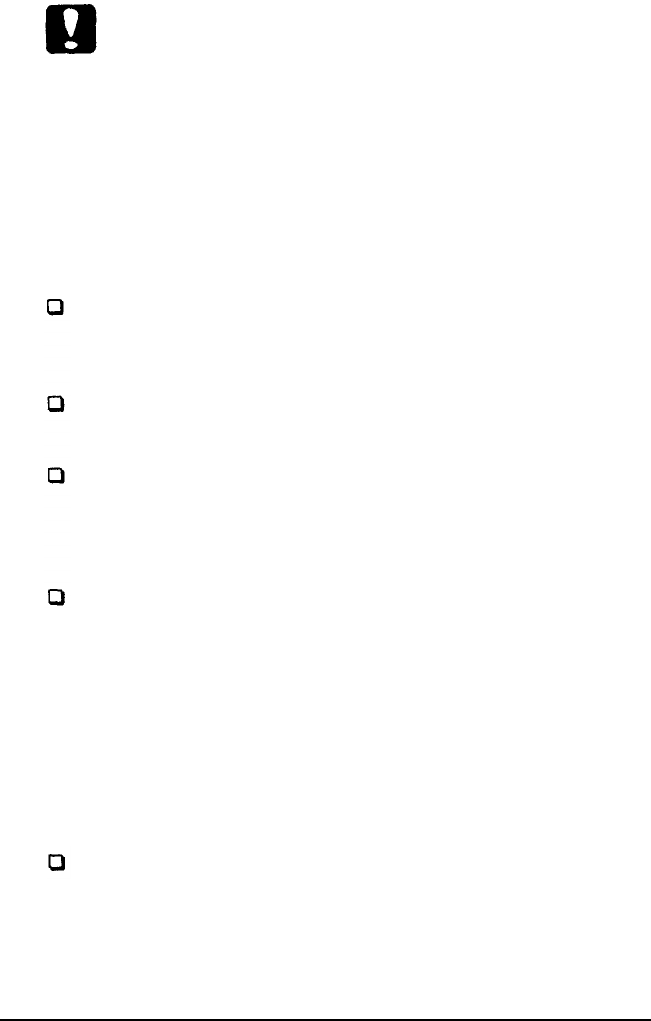
Caution:
Printing on the edge of an envelope can damage the print head.
Make sure your application program keeps the printing
entirely within
the
printable area of the envelope. For more
information on the printable area, see the Appendix.
Multi-part forms
You can use carbonless continuous multi-part forms consisting
of two sheets (one original plus one copy).
Use only multi-part forms joined with spot-gluing that is
free of wrinkles and waves. Never print on multi-part
forms joined with metal staples, tape, or continuous gluing.
Set the paper-thickness lever to position 0 when printing
on multi-part forms.
Load multi-part forms with the optional push tractor only.
You load multi-part continuous paper the same way as
ordinary continuous paper. For details, see ‘Loading
continuous paper” on page 2-7.
If you need to adjust the top-of-form position, use your
application software or change the default top-of-form
position as described in Chapter 3. You may have to
experiment to get the position you want.
Labels
You can use the push tractor to print on labels. For best results,
pay attention to these special considerations:
Always choose labels mounted on a continuous backing
sheet with sprocket holes for use with a tractor. Do not try
to print labels on single sheets because labels on a shiny
backing sheet almost always slip a little.
Paper Handling 2-17


















