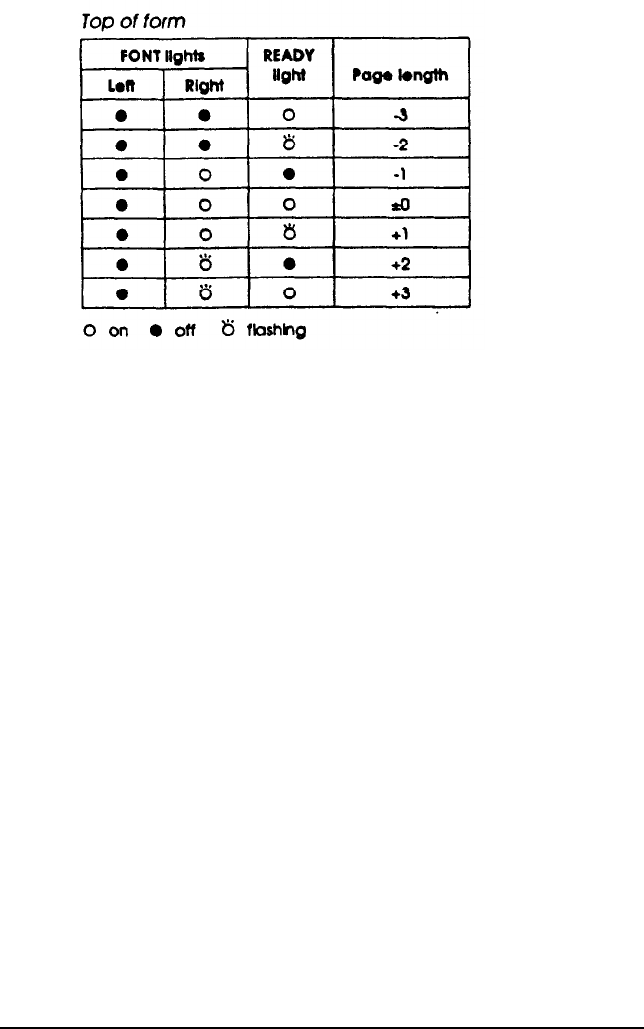
8.
Turn off the printer to exit the default-setting mode. Any
changes you have made remain in effect until you change
them again.
Default-setting features
Character table
Character tables contain the characters and symbols used in
other languages. Your printer includes a wide variety of
character tables.
You can choose from these options:
PC 437 (US)
PC 860 (Portuguese)
PC 865 (Nordic)
Abicomp (Brazilian
Portuguese)
PC 850 (Multilingual)
PC 863 (Canadian-French)
BRASCII (Brazilian Portuguese)
PC 861 (Icelandic)
For specific characters, see “Character Tables’ in the Appendix.
Using the Printer 3-11


















