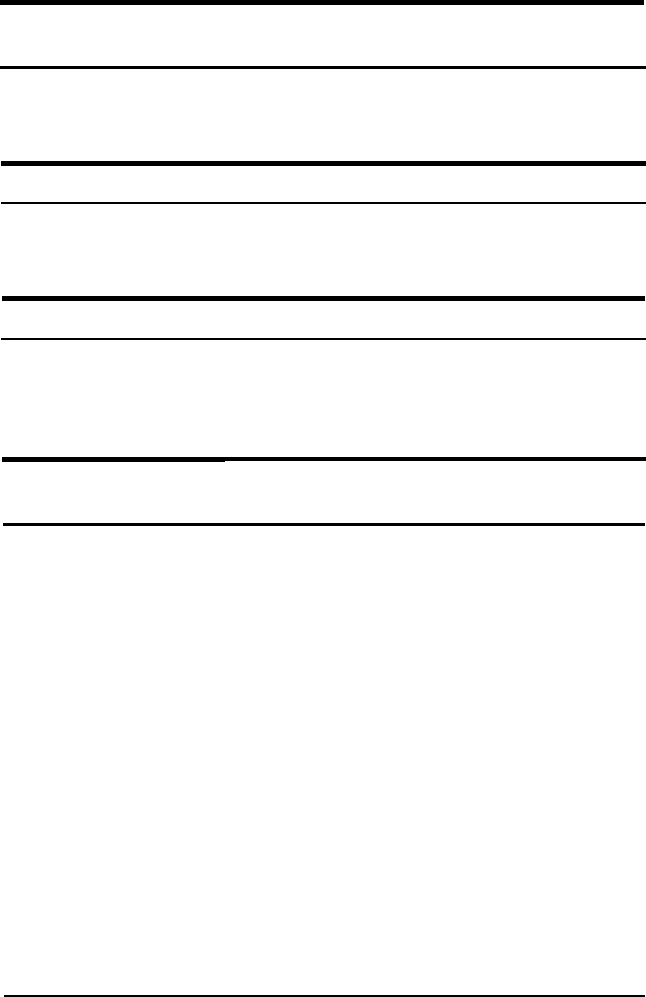
The typestyles or characters you selected with your software are
not printed
Check that the software is correctly configured for your printer.
For instructions, see Chapter 1.
The font selected on the control panel does not print.
Your
software may be overriding your control panel setting.
Check the font sitting in your application program.
The wrong characters are printed
The wrong character table is selected. Check the default
character table setting as described in ‘Changing the default
settings" on page 3-7.
Printing starts too high or too low on the page, or the bottom part
of one page is printed at the top of the next page.
Reduce or eliminate the top margin with your application
software.
Use your application software to specify the type of paper you
are using (single sheet or continuous) and to set the
lines-per page setting. These settings take into account the
different requirements of the two printing methods.
Change the TOF position in the default-setting mode. See
"Changing the default settings" on page 3-7.
Also, it is possible to open the printer cover and turn the gear
to make minor adjustments to the loading position for the
current page only. See Chapter 2.
3-20 Using the Printer


















