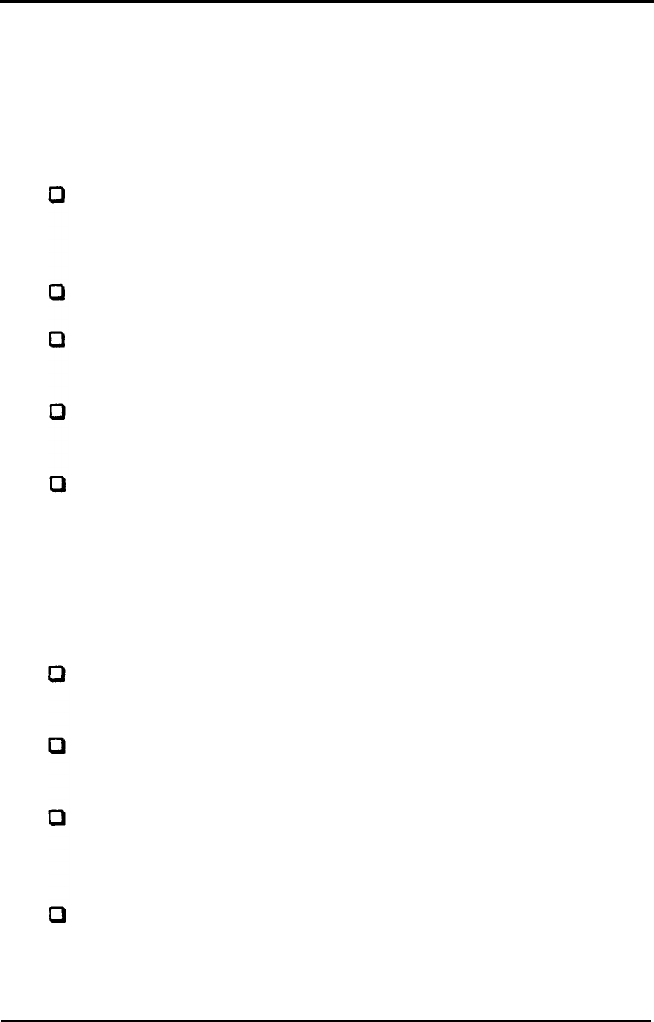
Introduction
How to Use This Manual
Here’s what you’ll find in this book:
Chapter 1 contains step-by-step instructions for unpacking.
setting up, testing, and connecting your printer. Be sure to
read and follow these instructions first.
Chapter 2 is a detailed discussion of paper handling.
Chapter 3 describes how to use the control panel. It also
contains maintenance and troubleshooting information
The Appendix includes the printer specifications,
commands, and character tables
A glossary of printer terms and an index are at the end.
Features
Your new Epson’ advanced 24-pin dot matrix printer combines
high performance with a wide range of features.
Fast printing speed-up to 270 characters per second in
15 cpi draft mode.
Color option kit is available. (See 'Options and
Accessories' below.)
Easy paper handling. The built-in paper cassette holds up
to 50 single sheets of paper. You can also insert pages
manually without removing your paper cassette.
Epson ESC/P 2 --enhanced printer control Language
provides scalable fonts and improved graphics for sharp
output
Introduction 1


















