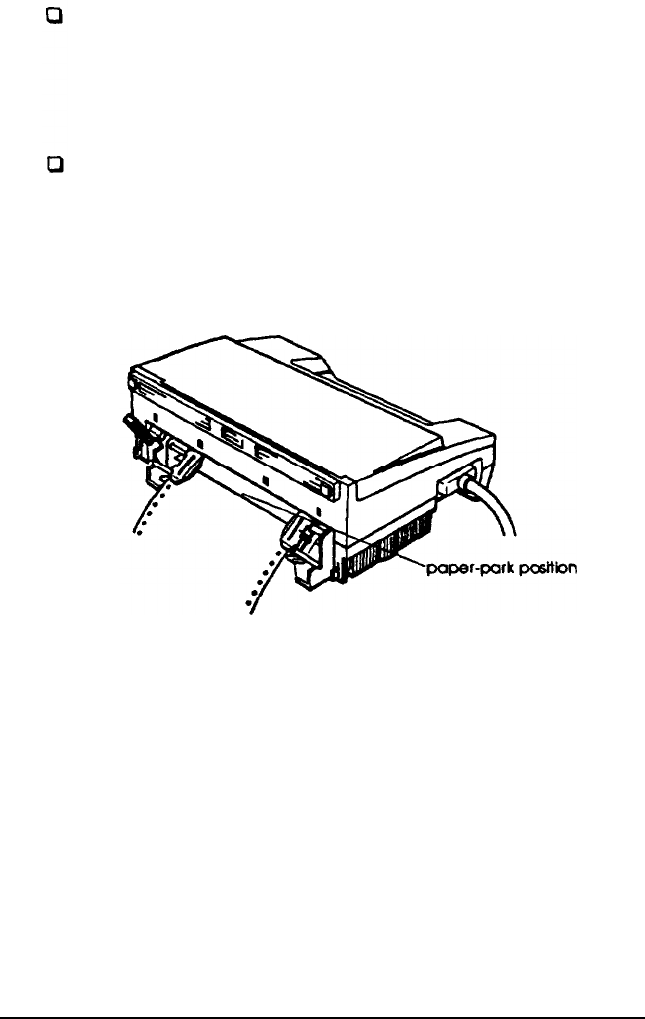
Each time you turn on the printer with paper loaded, it
reverses the continuous paper to the paper-park position
and then advances it to the next top of form. Always
remove your printed sheets before you turn off the printer
to keep the top-of-form position accurate.
You can adjust the top-of-form position temporarily. Open
the printer cover and turn the gear marked by + and -
signs to adjust the position. This adjustment is lost when
you turn off the printer or feed the paper backward to the
paper-park position by pressing the FF and FONT buttons
at the same time.
Using the fear-off feature
When you use continuous paper, the tear-off feature makes it
easier to tear off the last printed sheet and saves the paper
normally lost between documents.
Note
You can tell the printer to feed the perforation of your paper to either
the edge of the printer cover or approximately eight centimeters (three
inches) beyond by setting the tear-off feature as described in Chapter 3.
2-10
Paper Handling


















