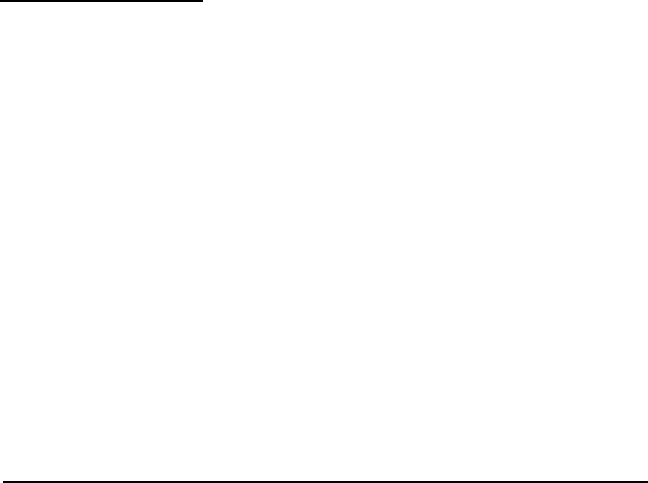
Transporting the printer
If you need to transport your printer some distance, carefully
repack it using the original box and packing materials as
described below:
1.
Turn off the printer.
2.
Unplug the power cord from the electrical outlet; then
disconnect the interface cable from the printer.
3.
Remove the output guide.
4.
Remove the optional push tractor, if installed.
5. Remove the ribbon cartridge.
6.
Repack the printer, ribbon cartridge, output guide, and
power cord in the original packing materials and place
them in the printer's originalbox
Troubleshooting
Most problems you may encounter while operating your
printer have simple solutions. Read this section if you have a
printer problem.
You can check the operation of your printer using the self test
See “Running the Self Test” in Chapter 1. If the self test works
properly, the problem probably lies in computer, the
software, or the interface cable. If the self test does not work,
contact your dealer or a qualified
service person for assistance.
3-16 Using the Printer


















