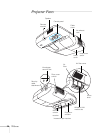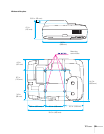20 Welcome
Additional Components
Depending on how you plan to use the projector, you may need
additional components:
■ To receive a component video signal from a DVD player or other
video device, you’ll need a component-to-VGA video cable. You
can purchase the ELPKC19 cable from Epson. See “Optional
Accessories” on page 21.
■ To receive an S-Video signal, you’ll need an S-Video cable. One
may be included with your video equipment, or you can purchase
one from a computer or electronics dealer.
■ To receive an audio signal, you’ll need an RCA-type audio cable
with two male plugs, or a stereo mini-jack audio adapter cable
(with red and white jacks on one end).
■ To connect a Macintosh that includes only a Mini DisplayPort or
Mini-DVI port for video output, you need to obtain an adapter
that allows you to connect to the projector’s VGA video port.
Contact Apple for compatible adapter options.