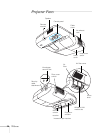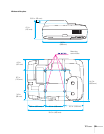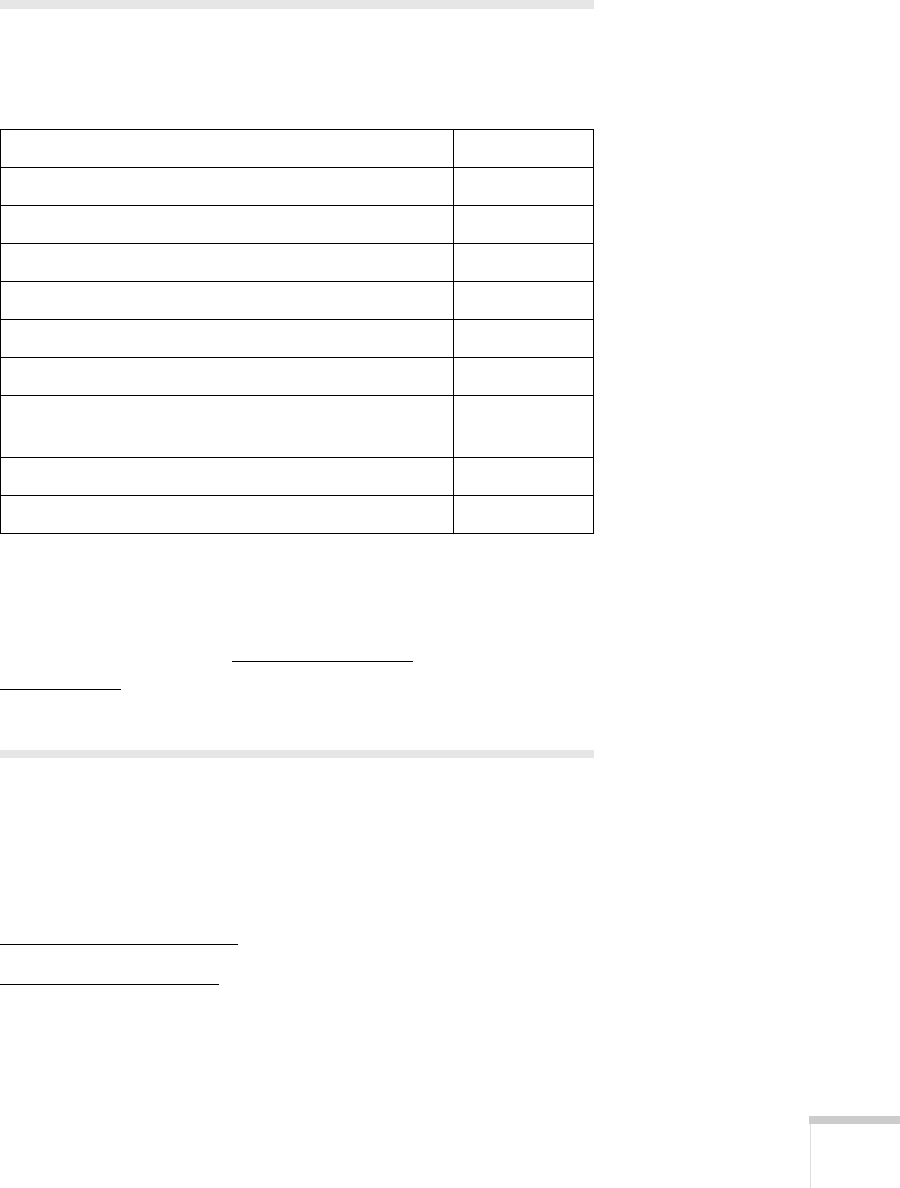
Welcome 21
Optional Accessories
To enhance your use of the projector, Epson offers the following
optional accessories:
* USB cable is still required for interactive use.
You can purchase accessories from an Epson authorized reseller. To
find the nearest reseller, call 800-GO-EPSON (800-463-7766). Or
you can purchase online at www.epsonstore.com
(U.S. sales) or
www.epson.ca
(Canadian sales).
Interactive Table
The BrightLink 455Wi can be mounted at a 90-degree downward
angle to create an interactive workspace directly on a table surface.
This is ideal for interactive group projects or lessons. For more
information, visit one of the following:
www.epson.com/bl455table
(US)
www.epson.ca/bl455table
(Canada)
Product Part number
Additional interactive pen V12H442001
Replacement lamp V13H010L57
Replacement air filter set V13H134A34
Wireless LAN module* V12H306P11
Quick Wireless Connection USB key V12H005M05
Kensington security lock ELPSL01
DC-10s document camera
DC-11 document camera
ELPDC10S
V12H377020
Component-to-VGA video cable ELPKC19
Cable management system ELPCK01