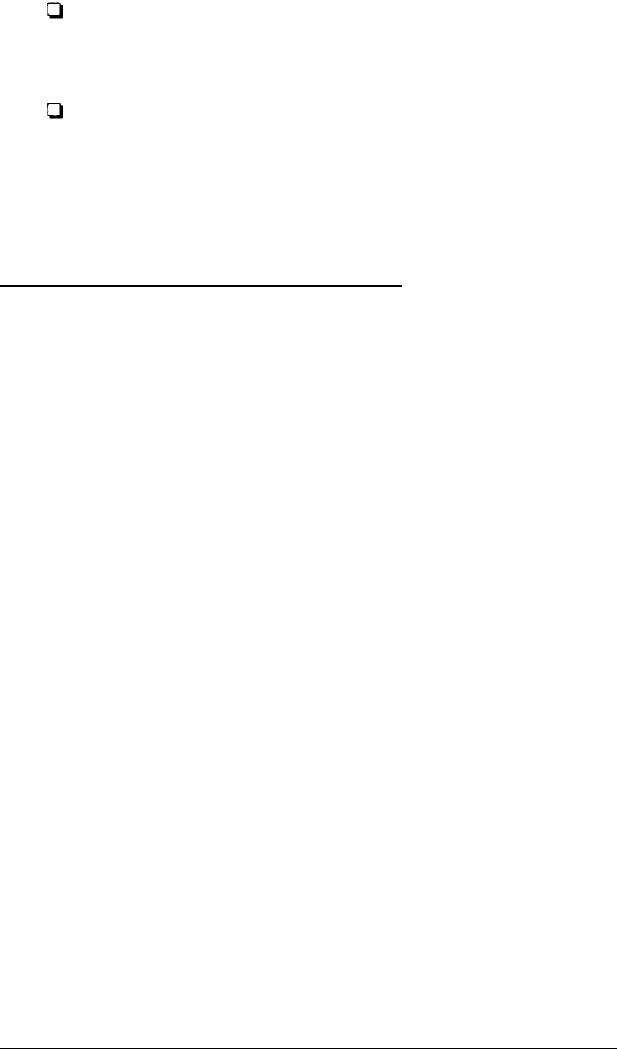
The instructions in this appendix describe how to:
Create a primary partition of 20MB if you have the Apex
200\20, or a primary partition of 32MB if you have the
Apex 200\40.
Create an extended partition on the Apex 200\40 of 8MB.
If you prefer to create a primary and extended partition of
different sizes, see the instructions for FDISK in your MS-DOS
Reference Manual.
Creating the MS-DOS Partition
Follow the steps below to create a primary partition on your
hard disk for MS-DOS. On the Apex 200\20, the primary
partition created is 20MB. On the Apex 200\40, the primary
partition created is 32MB.
1.
2.
3.
4.
5.
6.
Insert the working copy of your MS-DOS Startup diskette
in drive A.
Turn on or reset the computer.
After MS-DOS is loaded, press Enter twice to accept the
time and date prompts.
At the
A>
prompt, type
FDISK
and press
Enter.
The
screen displays the FDISK options menu.
Press 1 to select the Create DOS partition option and press
Enter.
Press 1 to select the Create Primary DOS partition option
and press
Enter.
The screen displays the following prompt:
Do you wish to use the maximum size
for a DOS partition and make the
DOS partition active (Y/N)....? [Y]
Preparing a Hard Disk for Use
E-3


















