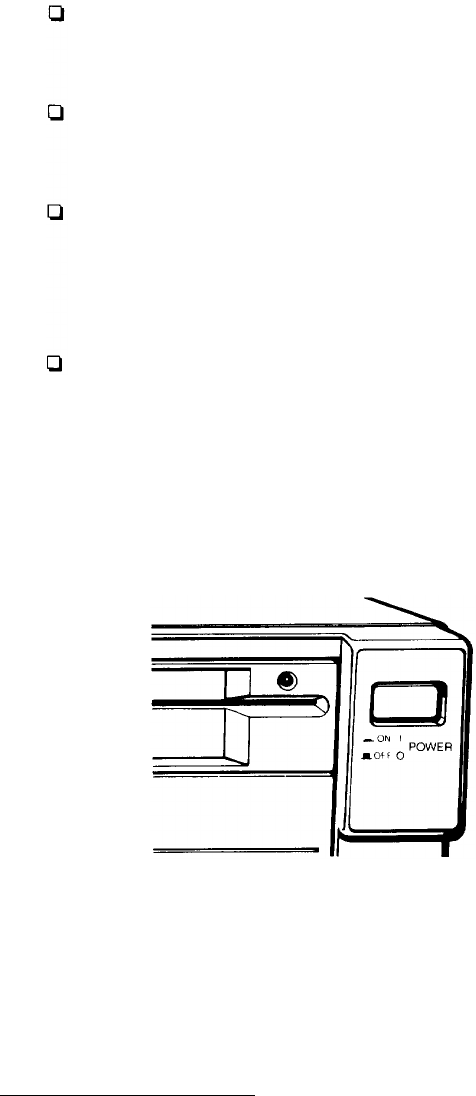
Always wait at least five seconds after you switch off the
power before you switch it on again. Turning the power off
and on rapidly can damage the computer’s circuitry.
Do not leave a beverage on top of or next to your system or
any of its components. Spilled liquid can damage the
circuitry of your equipment.
Do not attempt to dismantle any part of the computer.
Only remove the cover to install and remove optional
devices. If there is a hardware problem you cannot solve
after reading the appropriate section in Chapter 6, contact
your Epson Customer Care Center.
Always turn off the power, disconnect all cables, and wait
five seconds before you remove the computer’s cover.
Follow these steps to turn on your system:
1.
Turn on the monitor, printer, and any other peripheral
devices connected to the computer.
2.
To turn on the computer, press the power switch.
The power indicator on the front panel lights up. After a few
seconds, the computer starts to perform an internal self test.
This is a series of checks the computer completes each time you
turn it on to make sure everything is working correctly. If
anything is wrong, an error message appears on the screen.


















