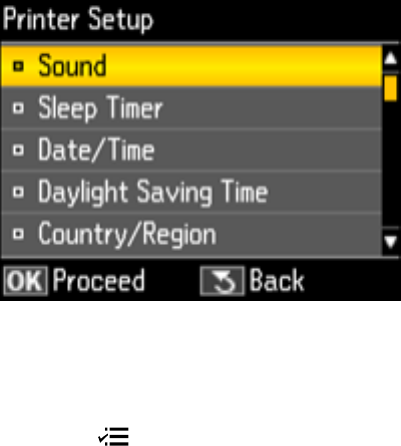
3. Press the up or down arrow buttons to select Sound and press the OK button.
4. Press the up or down arrow buttons to select the Off setting and press the OK button.
5. Press the Menu button to exit.
Parent topic: Setting Up the Control Panel
Product Parts Locations
See these sections to identify the parts on your product.
Product Parts - Top and Front
Product Parts - Inside
Product Parts - Back
Parent topic: Product Basics
17


















