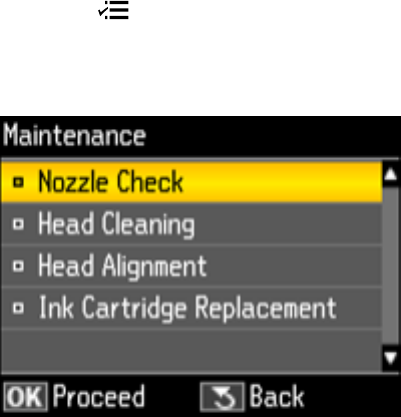
Print Head Cleaning
If print quality has declined and the nozzle check pattern indicates clogged nozzles, you can clean the
print head.
Note: You cannot clean the print head if an ink cartridge is expended, and may not be able to clean it
when a cartridge is low. You must replace the cartridge first.
Cleaning the Print Head Using the Product Control Panel
Cleaning the Print Head Using a Computer Utility
Parent topic: Print Head Maintenance
Related concepts
Print Head Nozzle Check
Related topics
Replacing Ink Cartridges
Cleaning the Print Head Using the Product Control Panel
You can clean the print head using the control panel on your product.
1. Load a few sheets of plain paper in the product.
2. Press the Menu button.
3. Press the up or down arrow buttons to select Maintenance and press the OK button.
You see this screen:
209


















