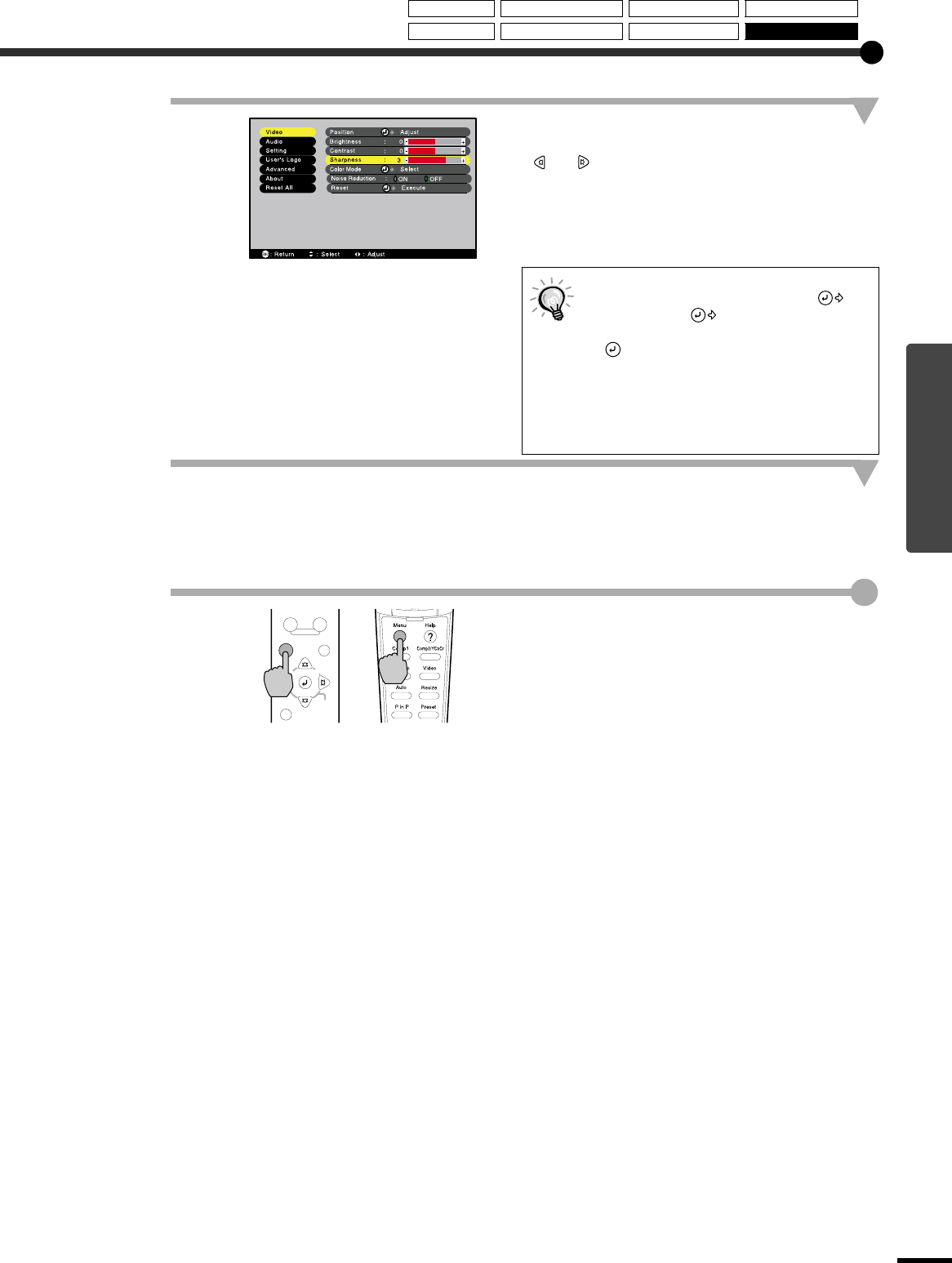
29
Settings and Useful Functions
5
Select a setting value.
If using the projector's control panel, press the
or button.
If using the remote control, press the left or right
edge of the [Enter] button.
6
Select other menu items in the same
way.
Repeat steps 2 to 5 to change the setting for other
menu items. To return to a previous menu, press
the [Esc] button.
7
Close the menu.
Press the [Menu] button on either the projector's
control panel or the remote control.
•
••
•
If a setting is executed or a sub-menu
item continues to another level, "
Execute" or " Select" appears after
the item name. In such cases, press the
button the projector's control panel or
the [Enter] button on the remote control to
select a setting value in the displayed
menu.
•
••
•
Refer to list of functions for details on the
functions of each menu item. (p.20)
+
-
Sync+
Tracking - Tracking +
Sync-
Menu Esc
Computer/YCbCr
Video
Keystone
Shift
Auto
Resize
Source
Projector
Remote control
Video Menu Setting Menu Advanced Menu Reset All Menu
Audio Menu User's Logo Menu About Menu
Using the Menus


















