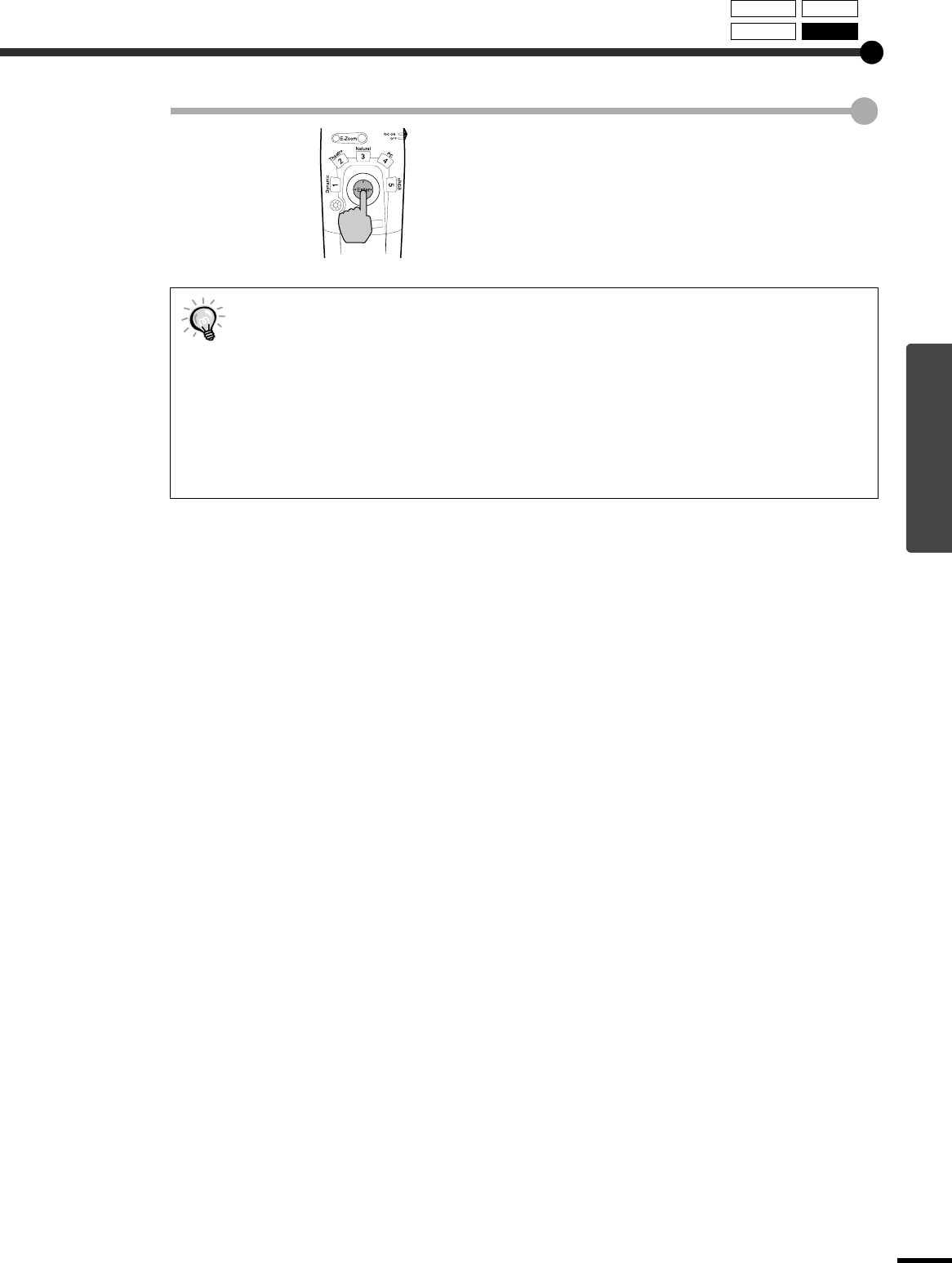
33
Settings and Useful Functions
4
Press the [Enter] button on the remote
control to accept the display position
and size for the sub-screen.
If you press the [P in P] button once more, the
sub-screen will disappear.
•
••
•
If you change and set the position of the sub-screen, the sub-screen will appear in the last
position which was set using the P in P function.
•
••
•
The E-Zoom function can be used at the same time that the P in P function is being used.
•
••
•
If the audio input ports for the main screen and sub-screen are preset using the Audio Input
command in the Audio menu, you can change the selected audio source by pressing buttons [1]
or [2] on the remote control.
Button [1]: Main screen audio
Button [2]: Sub-screen audio
(Buttons [3] to [5] do not work at this time.)
•
••
•
If the P in P function is used while the keystone correction amount is near the limit value, the
keystone correction amount may change.
Remote control
A/V Mute E-Zoom
Freeze
P in P


















