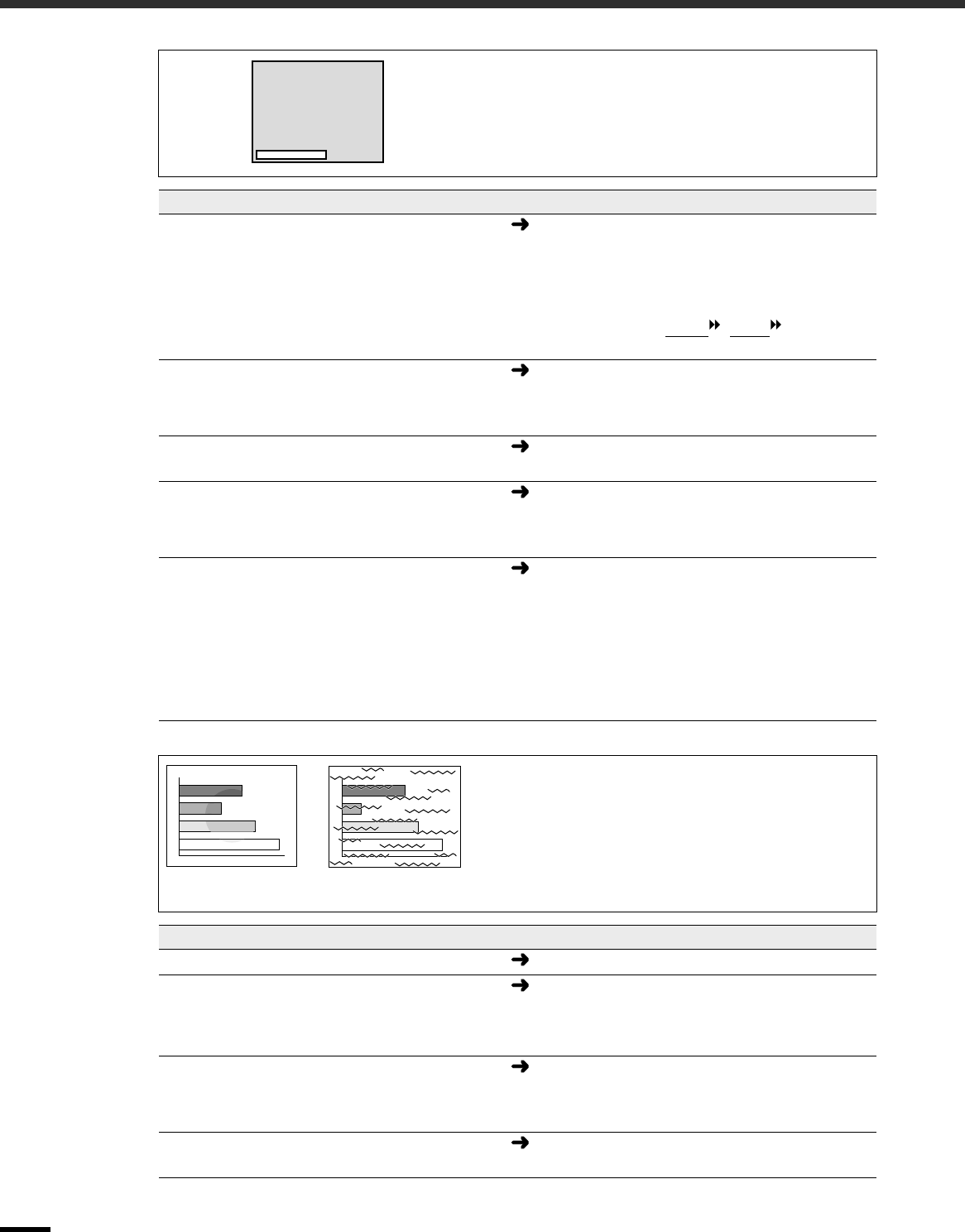
When the Indicators Provide No Help
40
Condition
No images appear (Messages do appear)
“Not Supported.” message appears on the screen.
“No-Signal.”message appears on the screen.
Probable cause Remedy
Does the input signal setting match the
connected source?
Use the Comp1 Input or Comp2/YCbCr Input
commands in the Setting menu to select the signal
format that matches the connected source.
For Comp1 :Digital-RGB, Analog-RGB,
RGB-Video
For Comp2/YCbCr :Analog-RGB, RGB-Video,
YCbCr
, YPbPr
(p.24)
Is the connection port for the input source
selected correctly?
Press the [Computer/YCbCr] or [Video] button on the
projector's control panel or the [Comp1], [Comp2/
YCbCr], [Video] or [S-Video] button on the remote
control to change the image source. (p.7)
Is the power for the computer or video source
turned on?
Turn on the power. (p.7)
Check the mode which corresponds to the
frequency of the image signals being output
from the computer.
Refer to the documentation provided with your
computer for details on changing the resolution and
frequency of the image signals being output from the
computer. (p.55)
If a laptop computer or a computer with a
LCD screen has been connected to the
projector, it is necessary to output the image
signals to the projector rather than to the
screen.
Normally image signals are output to only the
computer's LCD screen, so you need to change the
output to an external destination. For some computer
models, when the image signals are output externally,
they no longer appear on the LCD screen. For details,
refer to the section of the documentation provided with
your computer under a heading such as "External
output", "Connecting an external monitor" or similar.
(p.8)
Condition
Poor image quality
•
••
•
The image is fuzzy
•
••
•
Part of the image is out of focus
•
••
•
The whole image is out of focus
•
••
•
The image is distorted
•
••
•
The image contains interference
Probable cause Remedy
Has the focus been adjusted correctly?
Adjust the focus. (p.14)
Has the front adjustable foot been adjusted
so that the projection angle is too big?
If the projection angle is too big, the image will be out
of focus vertically.
Adjust the projection angle. (p.11)
Is the projector at the correct distance?
The recommended distance from the projector to the
screen is within 0.9 - 12.4 m (3.0 - 40.7 ft.). Set up the
projector so that the projection distance is within this
range. (
Setup Guide
)
Is the projector beam perpendicular to the
screen?
Adjust the projection angle so that the projector beam
is perpendicular to the screen. (p.11)


















