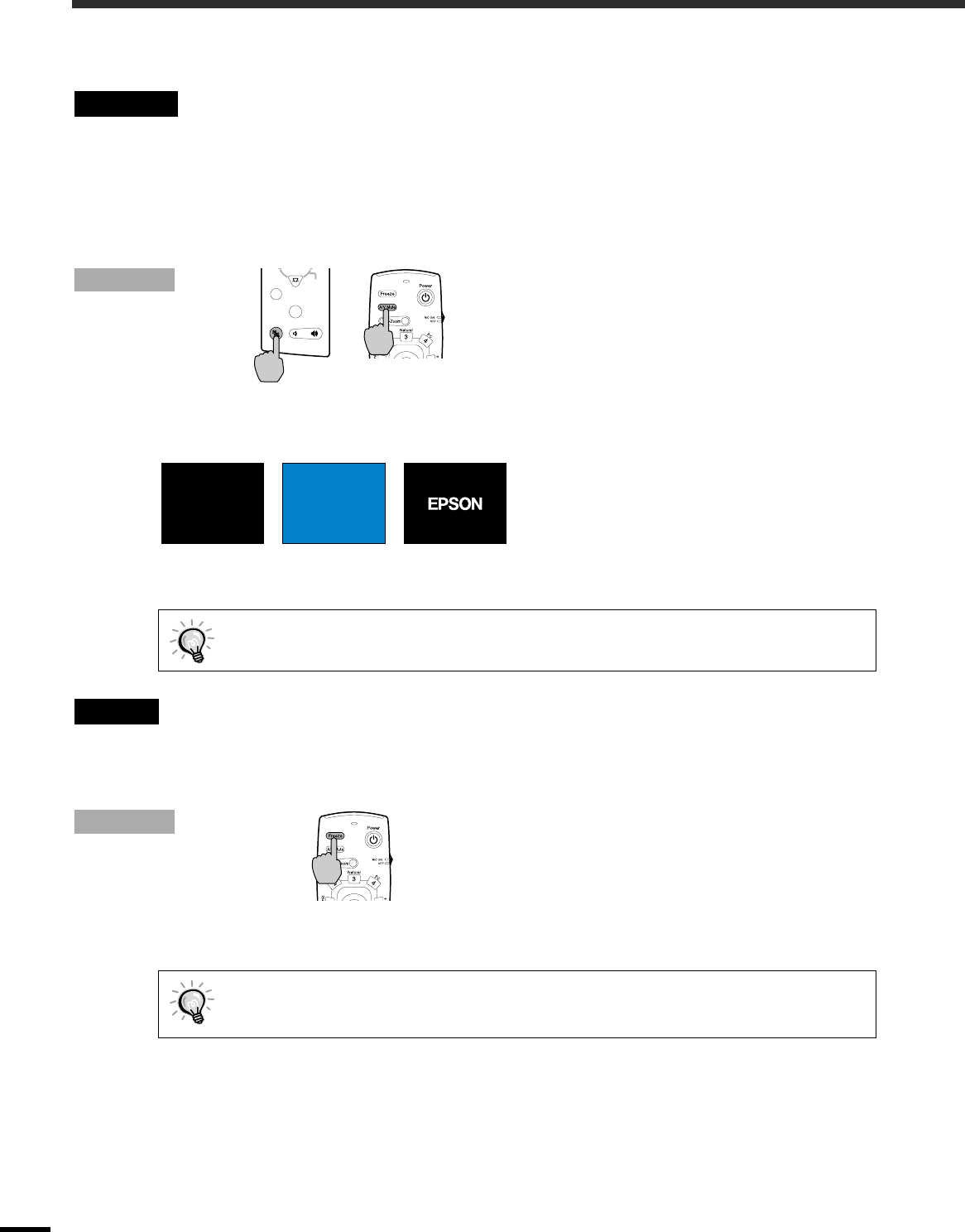
30
Useful Functions When a Computer is Connected
This section describes some of the useful functions that can be used when a computer is connected to the projector.
This function momentarily pauses the image and sound.
For example, it can be used when you do not want to show viewers details of operations such as selecting
different files while computer images are being projected.
However, if you use this function when projecting moving images, the images and sound will still continue to
be played back by the source, and you cannot return to the point where the mute function was activated.
Procedure
Press the [A/V Mute] button on either the
remote control or the projector's control
panel.
The image and sound will then be paused.
Press the [A/V Mute] button on either the remote
control or the projector's control panel to
continue normal projection.
This function pauses only the projected images. The sound keeps playing without pausing.
Furthermore, for moving pictures, the playback signal continues to be input even while the picture is paused,
so playback will not resume from the point from where it was paused.
Procedure
Press the [Freeze] button on the remote
control.
The images will then be paused.
To continue projecting the images, either press
the [Freeze] button again or press the [Esc]
button.
A/V Mute
The default user's logo is the EPSON logo. You can change the user's logo by recording and
setting your own logo. (p.51)
Freeze
•
••
•
When the [Freeze] button is pressed, the menu or help message disappears.
•
••
•
If you press the [Freeze] button while using the E-Zoom function or after a P in P sub-screen
has been set, all of the screen displays will be paused.
VolumeA/V Mute
Sync-
Keystone
Shift
Resize
Projector
Remote control
Default setting
Black Blue
User's logo
You can use the A/V Mute function in the
Setting menu to set the screen appearance
when the images and sound have been
paused to any one of the following three
settings.
Remote control


















