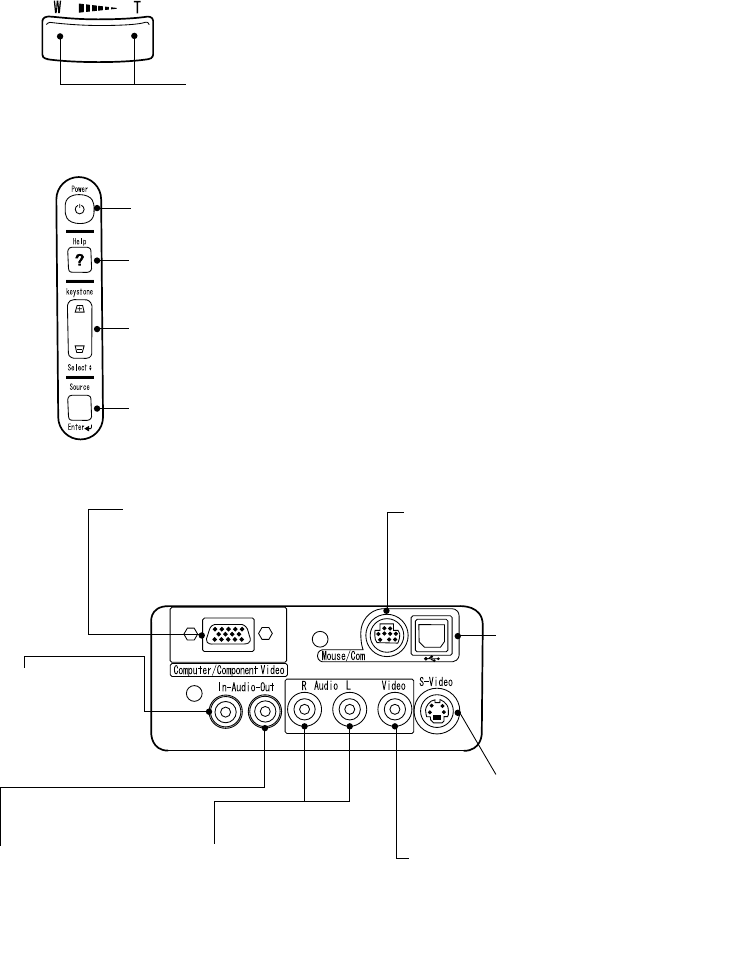
13
[Wide/Tele Button (see page 41)]
[Operating Panel]
[Input Terminals]
Press the right side of the button (Tele) to reduce the image.
Press the left side of the button (Wide) to enlarge the image.
Help Button ( See page 44)
Displays help screen.
Power Button (see pages 29, 35)
Switches power on and off.
*Press twice to turn the power off.
Keystone (Select) Button (see pages 33, 51)
Adjust when screen is distorted trapezoidally.
Source (Enter) Button (See page 30)
Toggles the video source between Computer, S-Video, and Composite video.
Mouse/Com Terminal (See page 39)
Used when using the remote control as
a wireless mouse.
USB Mouse Terminal
(See page 39)
Used when using the
remote control as a
wireless mouse.
S-Video Terminal (See
page 25)
For input of S-video
signal from A/V device.
Composite Video Terminal
(See page 25)
For input of Composite Video signal
from A/V device.
L/R Audio Terminals
(See page 25)
For input of audio signal
from A/V device.
Audio Out Terminal
(See page 27)
For output of audio signal
from projector.
Audio In Terminal
(See page 24)
For input of audio
signal from
computer.
Computer/Component Video
Terminal (See page 24)
For video signal input from
computer or component video.


















