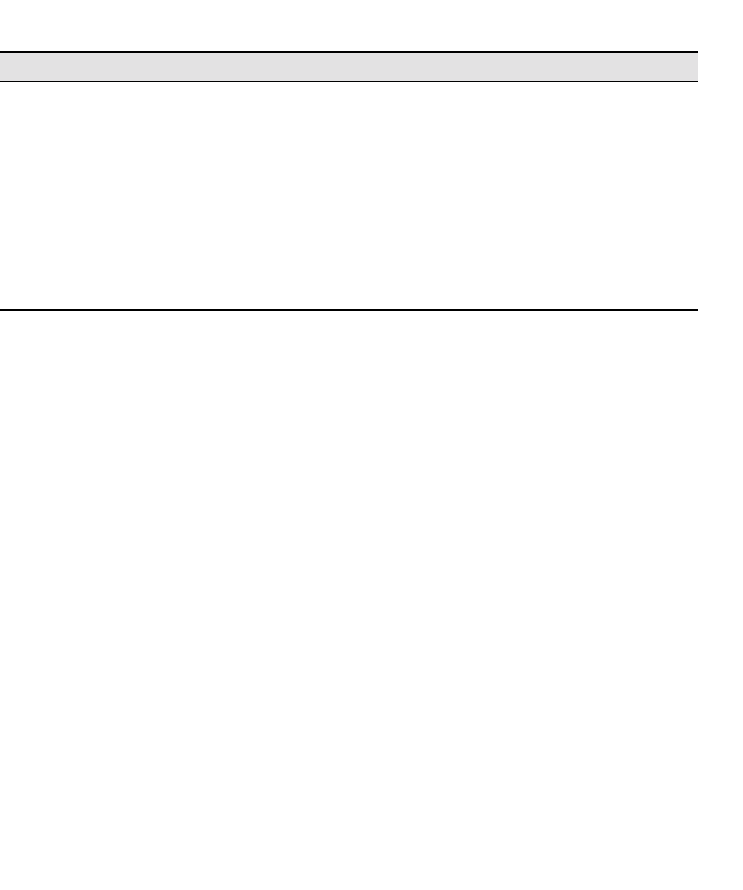
31
[Settings for notebook and integrated LCD computers (when connected)]
When a notebook or integrated LCD computer is connected to the projector,
some computers require key commands or settings to change the output
destination of a video signal.
Press "Fn" and "F0" simultaneously to change the setting.
For details, consult the instruction manual of the computer you are using.
Point:
Some computers may not be able to have images displayed on the computer screen at
the same time as they are being projected. In such cases, use only external output.
Manufacturer Output Switching Example
NEC
"
Fn
"
+
"
F3
"
Panasonic
"
Fn
"
+
"
F3
"
Toshiba
"
Fn
"
+
"
F5
"
IBM
"
Fn
"
+
"
F7
"
SONY
"
Fn
"
+
"
F7
"
Fujitsu
"
Fn
"
+
"
F10
"
Macintosh After restarting, the monitoring and sound on the
control panel are set to mirror the computer.


















