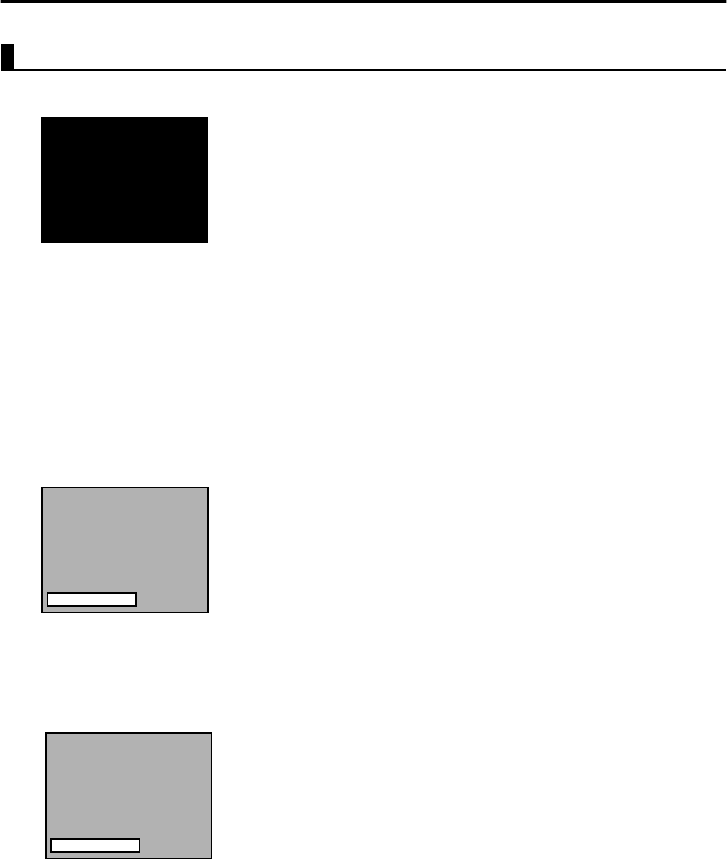
60
6.2 When Indicators Do Not Help
Video is Not Projected
[Nothing is Displayed]
• Is the lens cover still on? See page 28
•
Have you turned the power off and then immediately
on? See page 35
The Power button cannot be operated immediately after
the projection has been switched off. The Power button
becomes operable after cool-down* is complete (See
page 74) .
•
Is Sleep Mode on? See page 52
If Sleep Mode is set to on and no video signal is input for
30 minutes, the projector lamp shuts off automatically.
• Is video brightness adjusted correctly? See page 48
• Is "A/V Mute" mode active? See page 52
• Is the computer's screen saver on or is the computer
in power save mode?
[A Message Appears]
• Is the resolution of the video signal output from your
computer higher than SXGA (1280x1024)?
See page 23
•
Check that the frequency of the video signal output
from your computer is a compatible mode.
See page 23
Consult your computer instruction manual for any
changes to be made to the resolution or frequency of the
video signal output from your computer.
• Are the cables connected correctly? See pages 24, 25
•
Have you correctly selected the video input terminal
connected? See page 30
Press the Source button on the projector (Computer,
Video, or S-Video on the remote control) to switch the
video source.
• Is power provided to a connected computer or A/V
device? See page 30
• Is a video signal output from a connected computer or
A/V device?
•
When using a notebook computer or integrated LCD-
type computer, a video signal must be output to the
projector. See page 31
A video signal is normally output only to an LCD screen,
not externally. Switch the video signal to external output.
Some computer models do not display video on an LCD
No Display
Display shows
"Not Supported".
Display shows "No-
Signal".


















