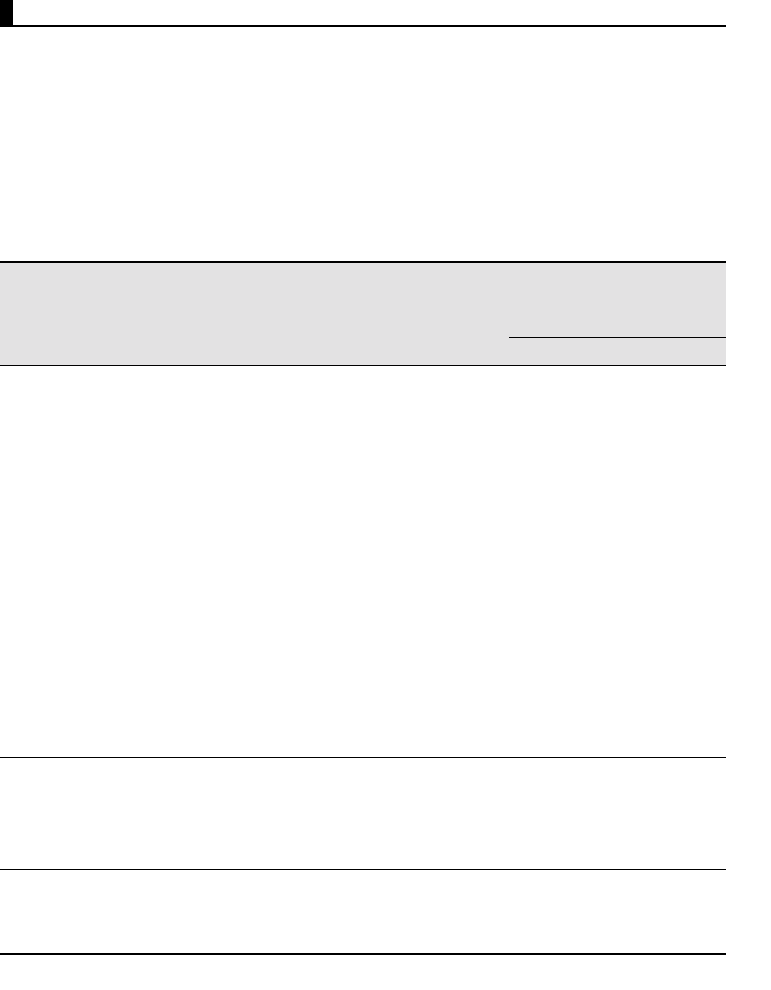
23
Compatible Mode Chart for Connectable Computers
If the resolution and frequency of the video signals which are output from the
computer do not correspond to any of the values in the table below, those video
signals cannot be projected. (In some cases it may be possible to project such
signals, but they will not produce clear images.)
Check the instruction manual for the computer for details on the resolution and
frequency of the video signals.
Furthermore, some computers may let you change the output resolution. If this
is the case, change the resolution to a value in the table below.
Signal (Resolution)
(dots)
Signal
Refresh rate
(Hz)
Frequency used for
resized displays
(when resizing is on)
(dots)
EMP-70 EMP-50
PC (RGB)
compatible modes
640 x 350 VGAEGA 60 1024 x 560 800 x 437
640 x 400 VGACGA 60 1024 x 640 800 x 500
720 x 400 VGA Text 70 1024 x 568 800 x 444
720 x 350 VGA Text 70 1024 x 497 800 x 388
640 x 480 VESA 60/72/75/85 1024 x 768 800 x 600
800 x 600 SVGA 56/60/72/75/85 1024 x 768 800 x 600
1024 x 768 XGA 43i/60/70/75/85 1024 x 768 800 x 600
1152 x 864 SXGA1 70/75/85 1024 x 768 -
1280 x 960 SXGA2 60/75/85 1024 x 768 -
1280 x 1024 SXGA3 43i/60/75/85 960 x 768 -
640 x 480 MAC13 66 1024 x 768 800 x 600
832 x 624 MAC16 75 1024 x 768 800 x 600
1024 x 768 MAC19 60/75 1024 x 768 800 x 600
1152 x 870 MAC21 75 1024 x 768 800 x 600
PC (YUV)
compatible modes
- HDTV525I 50/60 1024 x 768 800 x 600
- HDTV525P 50/60 1024 x 768 800 x 600
1280 x 720 HDTV750P 50/60 1024 x 576 800 x 450
1920 x 1080 HDTV1125I 50/60 1024 x 576 800 x 450
Video
compatible modes
- NTSC 60 1024 x 768 800 x 600
- PAL 50 1024 x 768 800 x 600
- SECAM 50 1024 x 768 800 x 600


















