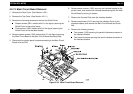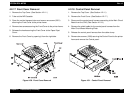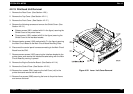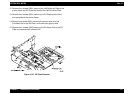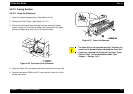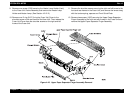EPSON EPL-N2700 Rev. A
Chapter 4 Disassembly/Assembly 112
4.2.20 Power Supply Unit Removal
1. Remove the Rear Cover. (See Section 4.2.6.)
2. Remove the Top Cover. (See Section 4.2.11.)
3. Remove the Front Cover. (See Section 4.2.17.)
4. Remove four screws (3541) securing the Left Cover (rail) to the
printer frame and remove the left cover.
5. Remove four screws (3501) securing the Left Reinforce Plate to the
printer frame and PH Plate and remove the Left Reinforce Plate.
6. Disconnect the harnesses from the Power Supply Board Unit.
Figure 4-34. Harnesses to be Removed
7. Remove three screws; one 1305 (at the rear side of the printer) and
two 3501, securing the Power Supply Board Unit Mounting Plate to
the printer frame, and remove the Power Supply Unit Mounting
Plate with the Power Supply Unit on it.
8. Release the harness connecting from the Power Supply Unit to the
Fuser Unit from the cable clamp attached to the Power Supply Unit.
9. Remove seven screws (3501) securing the Power Supply Unit to the
Power Supply Unit Mounting Plate.
Figure 4-35. Power Supply Unit Removal