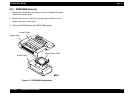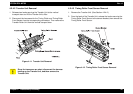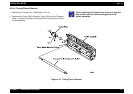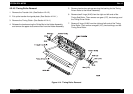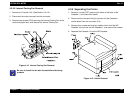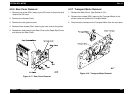EPSON EPL-N2700 Rev. A
Chapter 4 Disassembly/Assembly 93
4.2.2 Paper Eject Sensor Removal
1. Open the Fuser Unit Cover and release two hooks securing the
Paper Eject Sensor Cover to the Fuser Unit and remove the cover.
Figure 4-4. Paper Eject Sensor Cover Removal
2. Remove the sensor stopper from the Fuser Unit.
3. Disconnect the sensor harness from the sensor connector.
4. Remove the actuator and remove the Paper Eject Sensor.
Figure 4-5. Paper Eject Sensor Removal
Paper Eject Sensor Cover
Fuser Unit
Hooks
Fuser Unit Cover
PC3
Sensor Harness
Paper Eject Sensor
Sensor Stopper
Actuator
Torsion Spring