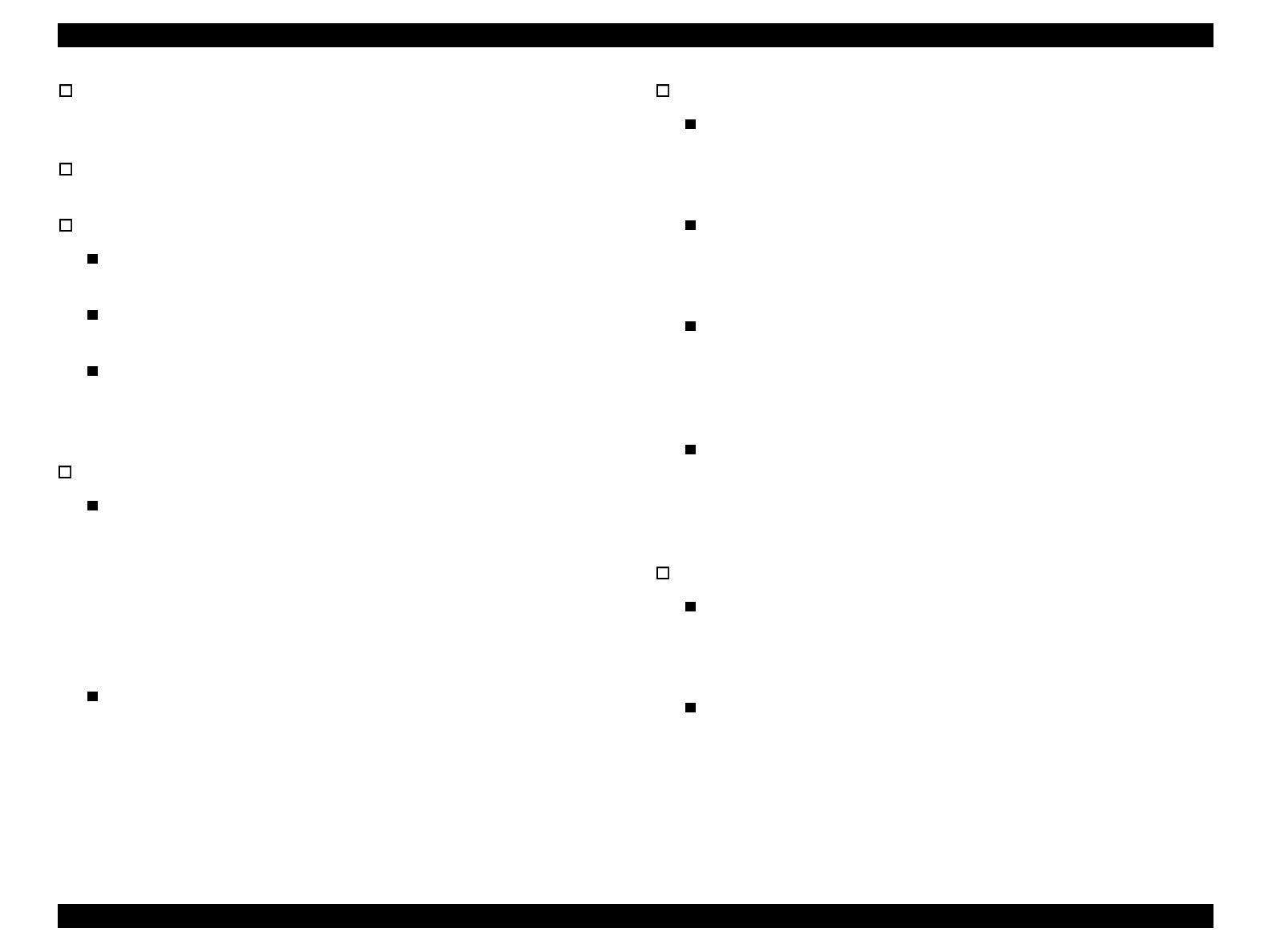
EPL-N2700 Revision A
Product Description Panel Operation 45
Total Counts
Shows the same value as the one for the “Page Count” in the “Setup
Menu”.
Jam counts:
Shows the number of times jams occurred.
ET Cartridge:
Toner:
Shows the remaining toner level in one percent units.
OPC Drum:
Shows a total time of drum’s rotation in one minute units.
Cartridge Change:
Shows the number of times the ET cartridge has been replaced.
With each detection of a new ET cartridge, the number
increases with an increment of one.
Fuser:
Fuser Counter:
Shows the total number of sheets printed after the latest Fuser
Counter Clear operation in the Maintenance Menu. The count
system is the same as for the Total Counter. Note there is a
possibility that the counter shows a minus value when the Total
Counter Clear is executed, since the counter actually shows the
difference between the current value for the Total Counts and
the one at the last fuser replacement.
Fuse Change:
Shows the number of times the fuser has been replaced. With
each Fuser Counter Clear operation in the Maintenance Menu,
the number increase with an increment of one.
Input:
LC1/2/3 Counter:
Shows the total sheets number loaded from the LC1/2/3 after
the last LC 1/2/3 Counter Clear in the Maintenance Menu. It is
read on the engine side.
MP Counter:
Shows the total sheets number loaded from the MP tray after the
last MP Counter Clear in the Maintenance Menu. Is is read on
the engine side.
LC1/2/3 FR Change:
Shows the number of times the Feed Roll in the LC 1/2/3 has
been changed. With each LC 1/2/3 Counter Clear operation in
the Maintenance Menu, the number increases with an increment
of one.
MP FR Change:
Shows the number of times the Feed Roll in the MP tray has
been changed. With each MP Counter Clear operation in the
Maintenance Menu, the number increases with an increment of
one.
Transfer Roller
TR Counter:
Shows the number of sheets that has passed through the
transfer roller after the last TR Counter Clear in the Maintenance
Menu. It is read on the Engine side.
TR Change:
Shows the number of times the Transfer Roller has been
changed. With each TR Counter Clear operation in the
Maintenance Menu, the number increases with an increment of
one.


















