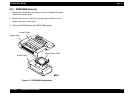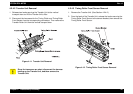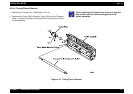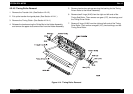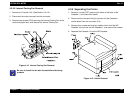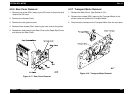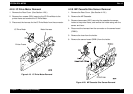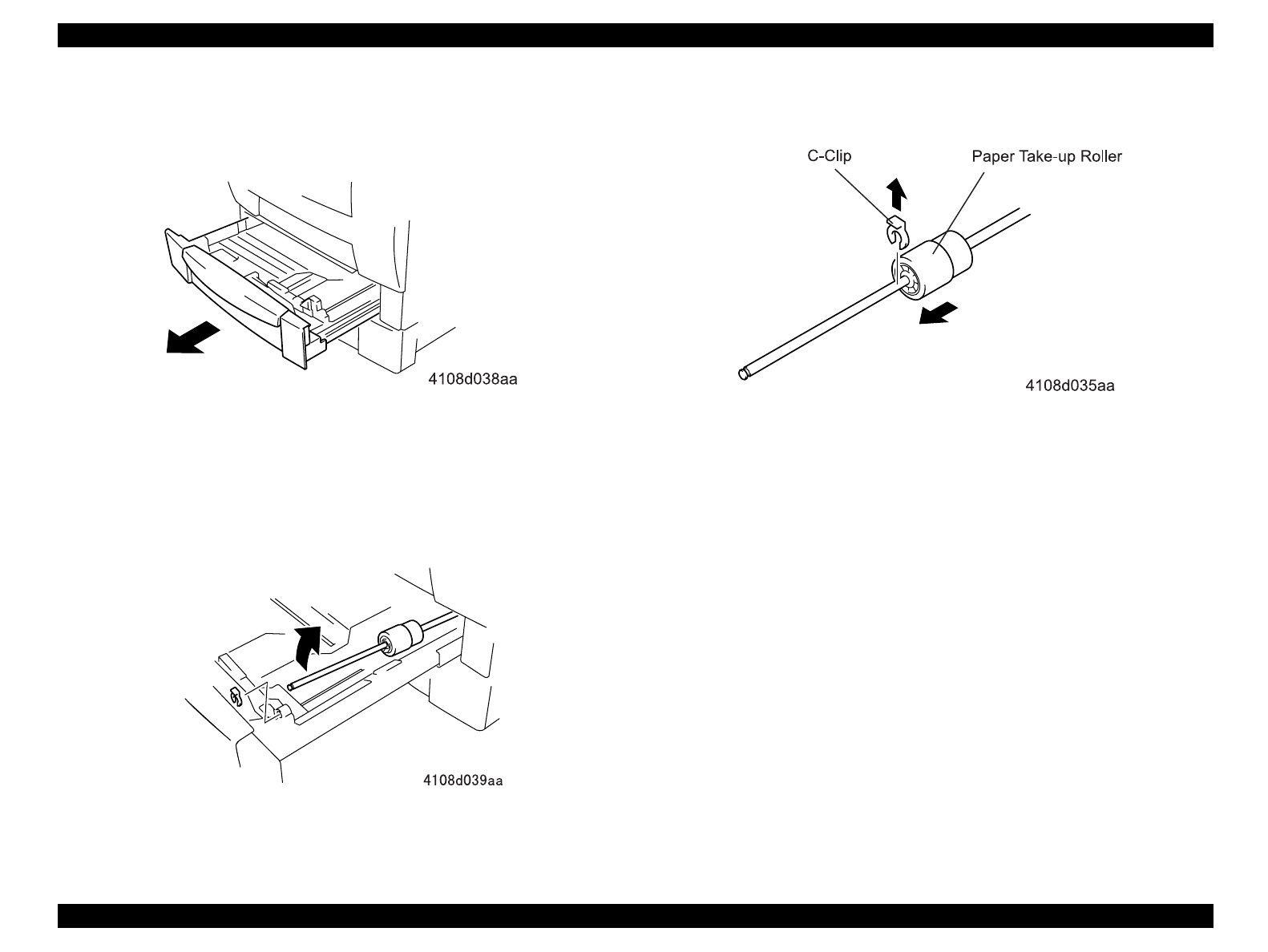
EPSON EPL-N2700 Rev. A
Chapter 4 Disassembly/Assembly 94
4.2.3 MP Cassette Paper Take-up Roller Removal
1. Take out the MP Cassette from the printer body.
Figure 4-6. Taking out the MP Cassette
2. Remove the C-clip from the Paper Take-up Roller.
3. Slide the Paper Take-up Roller Assembly to the rear and remove
the Paper Take-up Roller Assembly from the bushing (front).
Figure 4-7. Paper Take-up Roller Assembly Removal
4. Remove the C-clip and remove the Paper Take-up Roller.
Figure 4-8. MP Cassette Paper Take-up Roller Removal