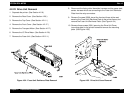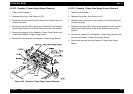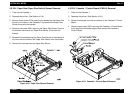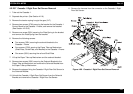EPSON EPL-N2700 Rev. A
Chapter 4 Disassembly/Assembly 126
4.2.23.2 Cassette 1 Paper Empty Sensor Removal
1. Take out the Cassette 1.
2. Separate the printer. (See Section 4.2.6.)
3. Release three hooks attaching the holder to the Guide Plate and
remove the holder.
4. Remove one screw (3501) securing the bracket for the Cassette 1
Paper Empty Sensor to the Guide Plate and remove the bracket.
5. Remove the stopper for the Cassette 1 Paper Empty Sensor and
remove the Cassette 1 Paper Empty Sensor.
6. Remove the harness from the Cassette 1 Paper Empty Sensor.
Figure 4-62. Cassette 1 Paper Empty Sensor Removal
4.2.23.3 Cassette 1 Paper Near Empty Sensor Removal
1. Take out the Cassette 1.
2. Separate the printer. (See Section 4.2.6.)
3. Release three hooks attaching the holder to the Guide Plate and
remove the holder.
4. Remove one screw (3501) securing the bracket for the Cassette 1
Paper Near Empty Sensor to the Guide Plate and remove the
bracket.
5. Remove the stopper for the Cassette 1 Paper Empty Sensor and
remove the Cassette 1 Paper Near Empty Sensor.
6. Remove the harness from the Cassette 1 Paper Near Empty
Sensor.