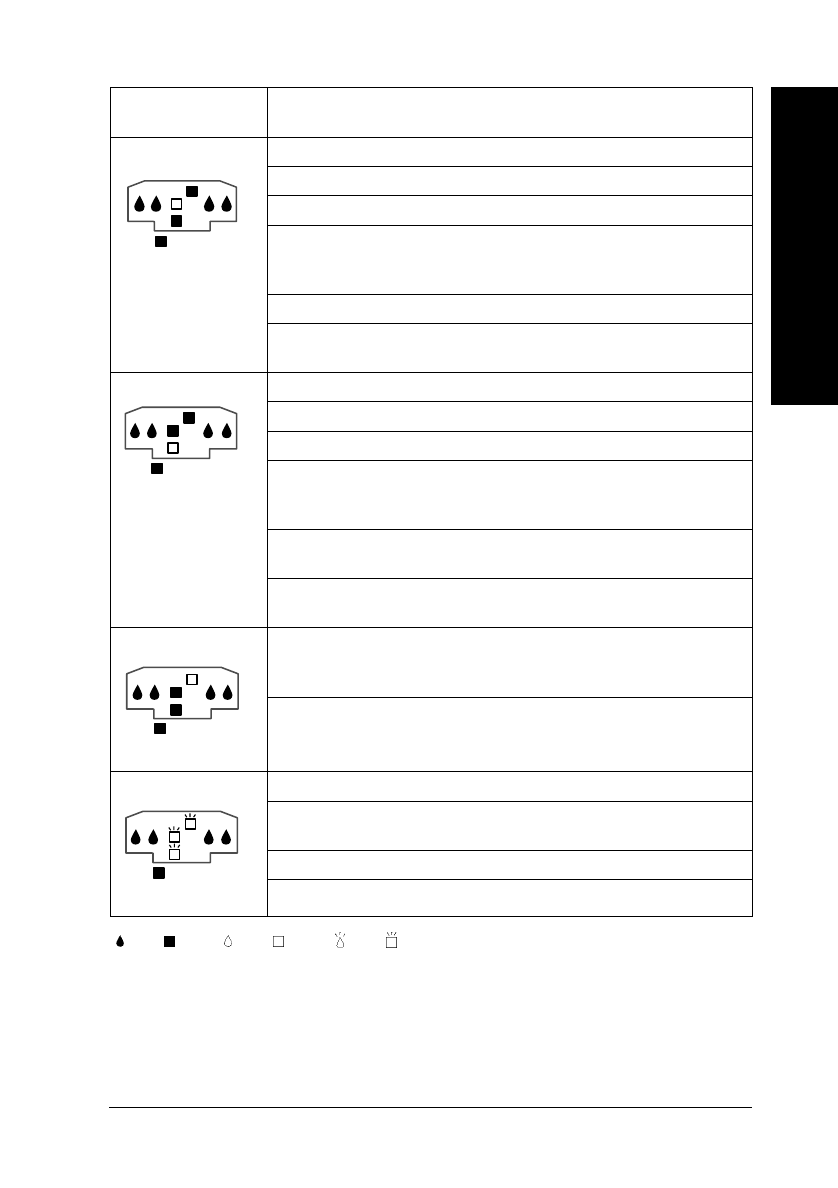
State of panel
lights
Problems and solutions
No paper is loaded in the standard paper tray.
Load paper in the paper tray or a manual feed slot.
Paper failed to load from the standard paper tray.
Make sure paper is correctly loaded in the paper tray. See
page 2-7 for instructions about loading paper in the paper
tray.
The standard paper tray is not installed.
Make sure that the paper tray is properly installed in the
printer.
No paper is loaded in the lower (optional) paper tray.
Load paper in the lower paper tray or a manual feed slot.
Paper failed to load from the lower (optional ) paper tray.
Make sure paper is correctly loaded in the lower paper
tray. See page 2-15 for instructions about loading in the
paper tray.
The lower paper tray is not installed in the lower paper
cassette.
Make sure that the paper tray is properly installed in the
lower paper cassette.
The Paper Source setting in the printer driver is set to
Manual Feed, but no paper is loaded in either of the
manual feed slots.
Load paper in the front or rear manual feed slot.
Paper has jammed in the printer.
Turn the printer off and remove the jammed paper from
the printer. See page 8-29 for details.
The paper path cover is open.
Close the paper path cover.
and = off, and = on, and = flashing
8
Troubleshooting
R
Keywest Ref. Guide
Rev.c
A5 size Chapter 8
10-09-97 DR, pass 0
Troubleshooting
8-3


















