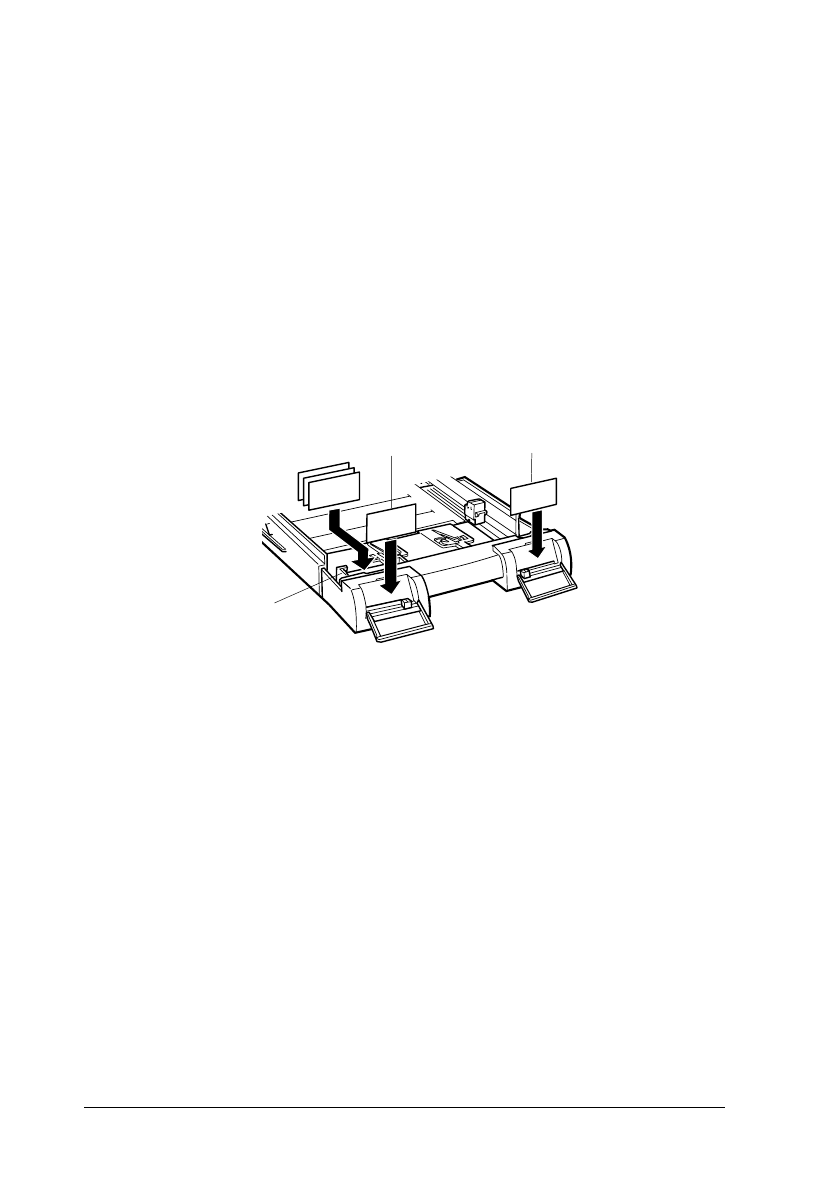
Using the paper size and media type cards
The paper size and media type cards are provided to help you
identify the kind of paper you have loaded in the paper tray.
Find the paper size card that matches the size of the paper you
have loaded (for example, A4) and insert it in the card slot
above the paper size lever, on the left. Find the media type card
that matches the type of media you have loaded (for example,
plain paper) and insert it in the card slot above the media type
lever, on the right.
You can store unused cards in the pocket behind the paper size
card slot.
Loading paper in the standard paper tray
The following procedure describes how to load paper in the
standard and optional lower paper trays; however see page
2-15 for extra information about loading paper in the lower
paper tray.
You can load various types of media and EPSON special paper
in the standard paper tray such as ink jet paper, transparencies,
photo-quality glossy film or paper, envelopes, index cards, and
adhesive sheets. For details on using such media, also see
Chapter 1, “Printing on Various Kinds of Paper.”
paper size
media type
store unused
cards here
caset2
L
Keywest Ref. Guide
Rev.c
A5 size Chapter 2
10-14-97 DR, pass 1
2-8
Paper Handling


















