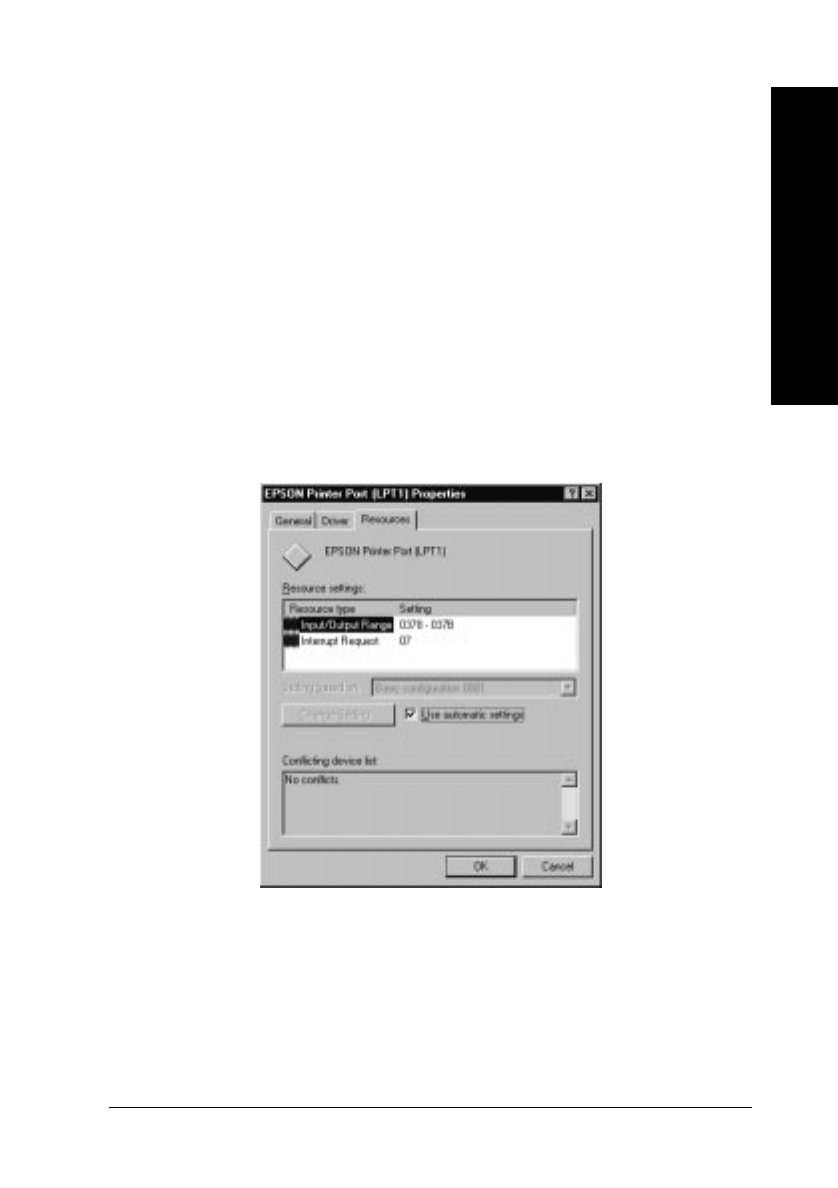
4. Double-click the
My Computer
icon and double-click
Control Panel
.
5. Double-click the
System
icon and click the
Device
Manager
tab.
6. Double-click the
Ports (COM & LPT)
icon and double-click
LPT1
. If you have connected your printer to a port other
than LPT1, double-click the appropriate port icon.
7. Click the
Resources
tab and click the
Use automatic
settings
check box to deselect Automatic Setting. (Make
sure there is no check in the
Use automatic settings
check
box.) Write down the Input/Output Range addresses
shown in the Resource settings box.
res02
8
Troubleshooting
R
Keywest Ref. Guide
Rev.c
A5 size Chapter 8
10-09-97 DR, pass 0
Troubleshooting
8-35


















