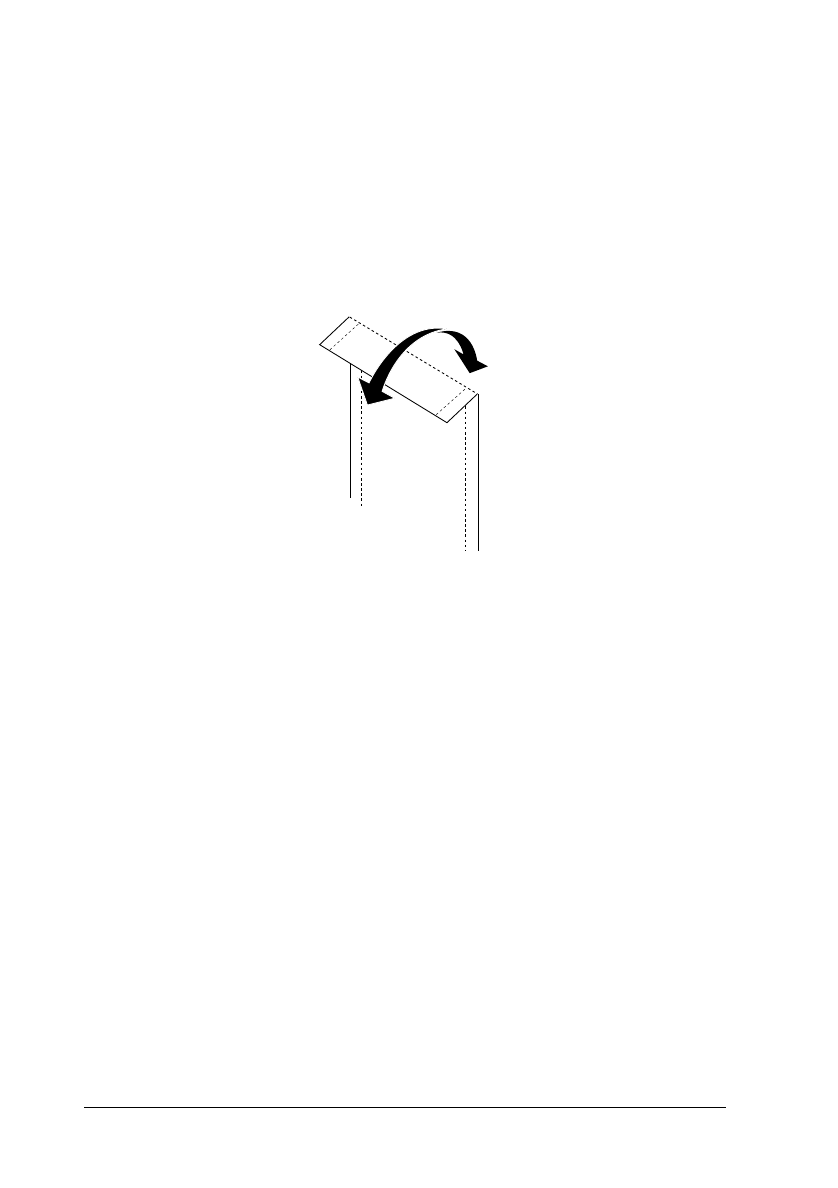
Removing the perforated edges
Using scissors, cut along the perforations to remove the edges
of the Photo Paper. You can also fold the paper back and forth
a few times along the perforations, as shown below, and then
carefully tear the paper along the perforations ot remove the
edges.
Storing EPSON Photo Paper
Return unused paper to the original package as soon as you
finish printing, and avoid storing it in places exposed to high
temperature, humidity, or direct sunlight.
EPSON recommends storing your printouts in a resealable
plastic bag and keeping them away from high temperature,
humidity, and direct sunlight.
Insert plain paper as a separator between your printouts to
keep them from sticking together.
c-24c
L
Keywest Ref. Guide
Rev.c
A5 size Chapter 1
10-09-97 DR, pass 0
1-22
Printing on Various Kinds of Paper


















