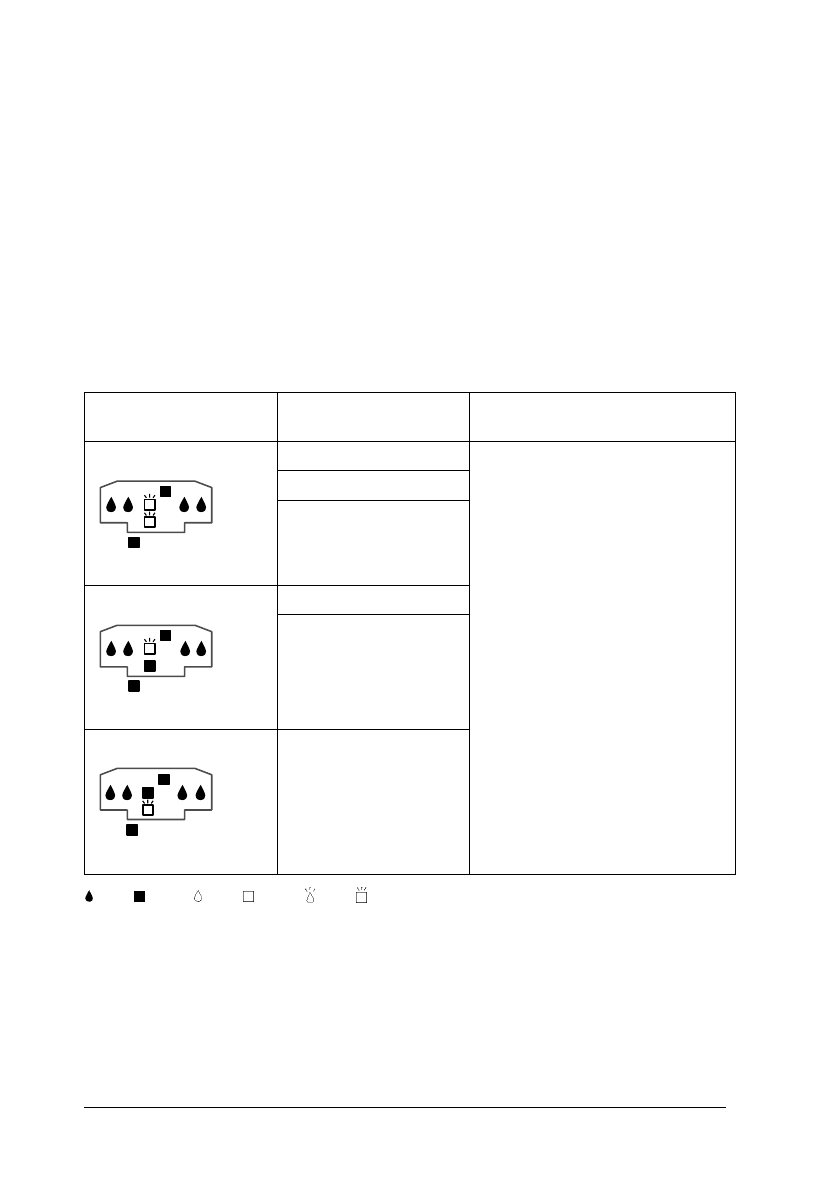
Paper size and media type verification error
The error light patterns shown in the table below may appear
under the following conditions:
❑
The paper size and media type verification setting is set to
on using the control panel setting. See page 6-7 for more
information.
❑
The position of the paper size or media type lever on the
paper tray does not match the Paper Size or Media Type
setting made in the printer driver.
Light status Paper Source setting
in the printer driver
Directions
Auto Select Make sure that the Paper Size
and Media Type settings in
the printer driver, paper size
and media type lever
positions on the paper tray,
and paper loaded in the
paper tray match. Then print
again.
If the paper settings don’t
match the loaded paper, you
can force the printer to print
by pressing the
Eject
button on
the control panel.
Paper Tray
Paper Tray (Lower)
Auto Select
Paper Tray
Paper Tray (Lower)
and = off, and = on, and = flashing
L
Keywest Ref. Guide
Rev.c
A5 size Chapter 8
10-09-97 DR, pass 0
8-6
Troubleshooting


















