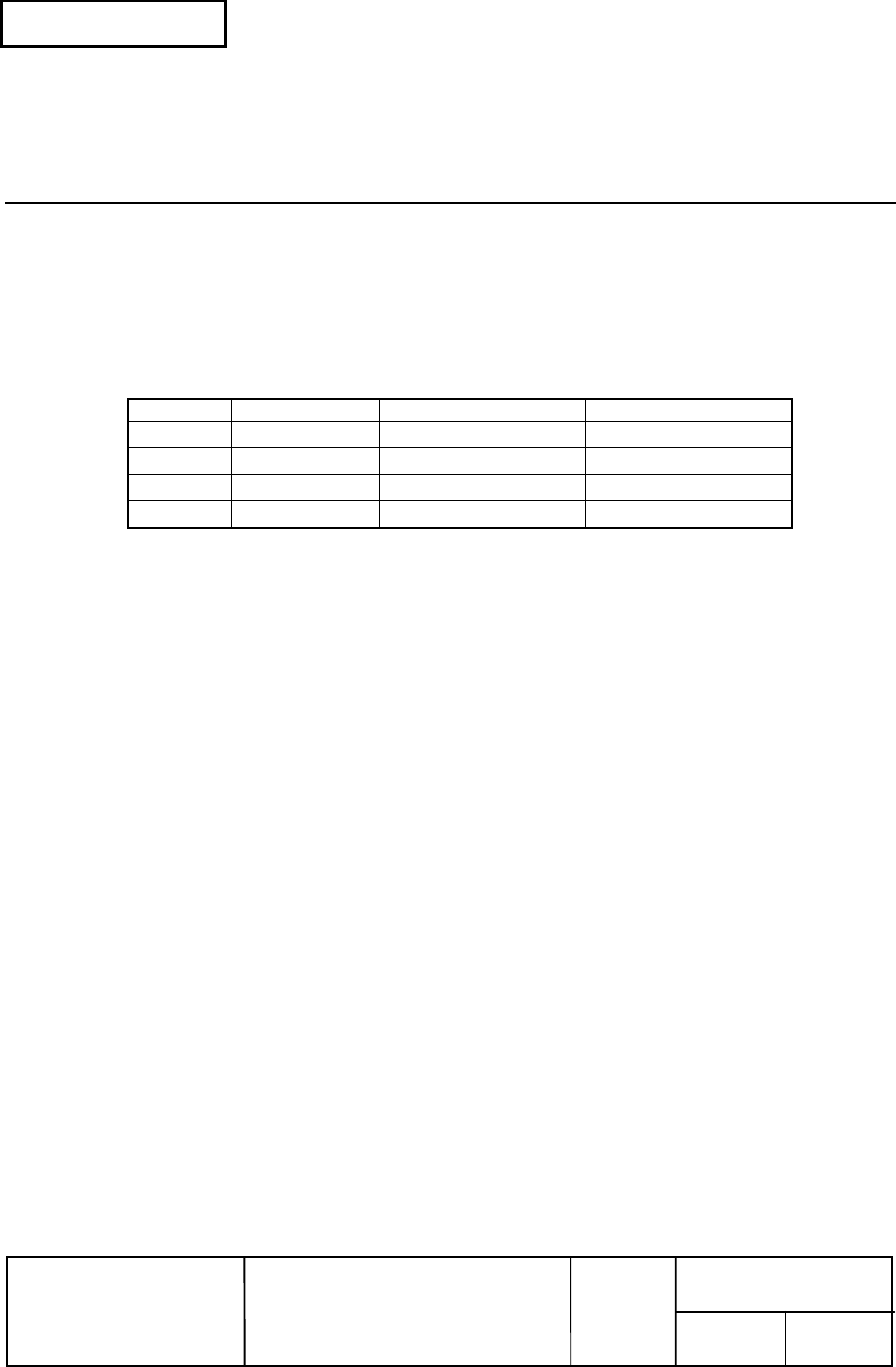
Confidential
EPSON
TITLE
SHEET
REVISION
NO.
SHEETNEXT
121 120
TM-T88III series
Specification
(STANDARD)
B
GS / m
[Name] Print downloaded bit image
[Format] ASCII GS /
m
Hex 1D 2F
m
Decimal 29 47
m
[Range] 0
≤ m ≤ 3, 48 ≤ m ≤ 51
[Description] Prints a downloaded bit image using the mode specified by
m.
m selects a mode from the table below:
m Mode Vertical Dot Density Horizontal Dot Density
0, 48 Normal 180 dpi 180 dpi
1, 49 Double-width 180 dpi 90 dpi
2, 50 Double-height 90 dpi 180 dpi
3, 51 Quadruple 90 dpi 90 dpi
[dpi: dots per 25.4 mm {1"}]
[Details]
• This command is ignored if a downloaded bit image has not been defined.
• In standard mode, this command is effective only when there is no data in the print buffer.
• This command has no effect in the print modes (emphasized, double-strike, underline,
character size, or white/black reverse printing), except for upside-down printing mode.
• If the downloaded bit-image to be printed exceeds the printable area, the excess data is not
printed.
• Refer to Figure 3.12.3 for the downloaded bit image development position in page mode.
• If the printing area width set by GS L and GS W is less than one line in vertical, the following
processing is performed only on the line in question:
① The printing area width is extended to the right up to one line in vertical. In this case,
printing does not exceed the printable area.
② If the printing area width cannot be extended by one line in vertical, the left margin is
reduced to accommodate one line in vertical.
[Reference]
GS ∗
∗∗
∗


















